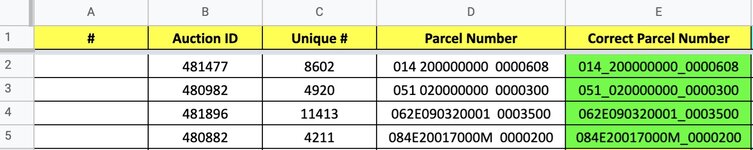Thanks for your help...
Adding in Characters Either Once or Twice.
The correct answers are highlighted in green.
As you can see, there are either one or two underlines added.
I have the correct answer, but I need a drag-down formula please.
You can detect when to add them because basically you are substituting the space with an underline.
Thanks!
Adding in Characters Either Once or Twice.
The correct answers are highlighted in green.
As you can see, there are either one or two underlines added.
I have the correct answer, but I need a drag-down formula please.
You can detect when to add them because basically you are substituting the space with an underline.
Thanks!