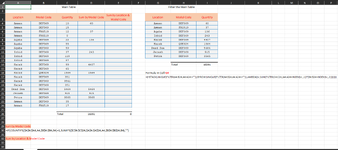-
If you would like to post, please check out the MrExcel Message Board FAQ and register here. If you forgot your password, you can reset your password.
You are using an out of date browser. It may not display this or other websites correctly.
You should upgrade or use an alternative browser.
You should upgrade or use an alternative browser.
Amend Excel Formula to be used in 2016
- Thread starter Geo Jul
- Start date
Excel Facts
Format cells as currency
Select range and press Ctrl+Shift+4 to format cells as currency. (Shift 4 is the $ sign).
Many thanks for your responseI'd use a pivot table.
most excel users at work are not fully aware of Pivot Table
Upvote
0
RoryA
MrExcel MVP, Moderator
- Joined
- May 2, 2008
- Messages
- 42,275
- Office Version
- 365
- 2016
- Platform
- Windows
- MacOS
What do they need to be aware of? You create it for them. (you can add some code to refresh it automatically if the data changes.
Your alternative is a load of array formulas pre-entered into enough cells to cope with any possible changes to your data.
Your alternative is a load of array formulas pre-entered into enough cells to cope with any possible changes to your data.
Upvote
0
thank you for your remarksWhat do they need to be aware of? You create it for them. (you can add some code to refresh it automatically if the data changes.
Your alternative is a load of array formulas pre-entered into enough cells to cope with any possible changes to your data.
Upvote
0
Similar threads
- Replies
- 7
- Views
- 120
- Replies
- 7
- Views
- 689
- Replies
- 9
- Views
- 257