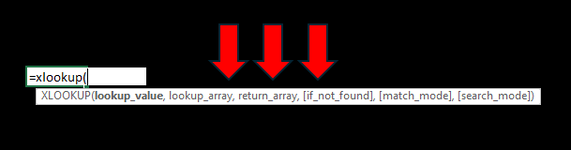RICH937
Board Regular
- Joined
- Apr 15, 2023
- Messages
- 53
- Office Version
- 365
- Platform
- Windows
- Mobile
Have no idea what this is actually called, which is probably why I can't find a solution using google. The pop up that has each function hyperlinked that launches when you begin typing a formula is incredibly helpful. However, when I'm trying to select cells or columns in different sheets, this thing often is directly over the cells I need to select. Anyone know how to turn it off? If any devs read these, it would be super cool to simply be able to lock it to the status bar (bottom of screen).
It's the part below the red arrows in the pic.
/R
It's the part below the red arrows in the pic.
/R