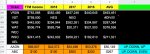Thanks for your help. Please post the formula in an equals formula, please
with the exact cell numbers also.
I am doing stock research and I wanted to find out
how what the answer is (where I can drag the formula down)
for rows T213 and T214.
The way the formula works is like this
$53,376 COMPARED TO $54,498 COMPARED TO $42,572 COMPARED TO $66,807
ANSWER FOR T213 is Up, Down, Up
(Because $53,376 went up to $54,498 & then went down to $42,572 & then went up to $66,807)
ANSWER FOR T214 is Up, Down, Even
(Because $200 went up to $500 and then went down to $100 and was that even with $100.
with the exact cell numbers also.
I am doing stock research and I wanted to find out
how what the answer is (where I can drag the formula down)
for rows T213 and T214.
The way the formula works is like this
$53,376 COMPARED TO $54,498 COMPARED TO $42,572 COMPARED TO $66,807
ANSWER FOR T213 is Up, Down, Up
(Because $53,376 went up to $54,498 & then went down to $42,572 & then went up to $66,807)
ANSWER FOR T214 is Up, Down, Even
(Because $200 went up to $500 and then went down to $100 and was that even with $100.