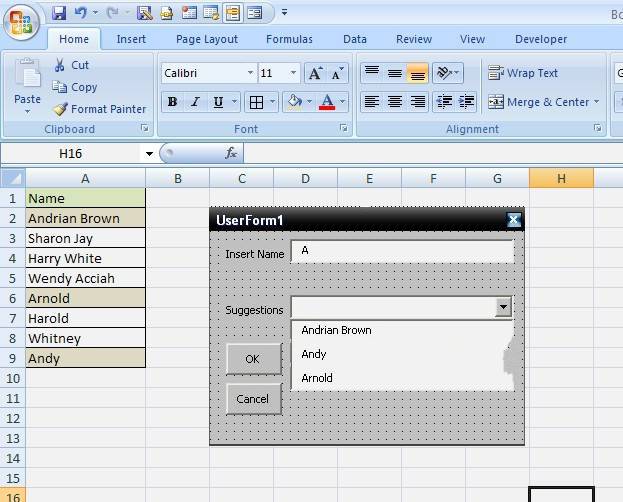sitropoticus
New Member
- Joined
- Mar 12, 2011
- Messages
- 10
i have searching in this forum with keywords: data,validation,auto,fill and doesn't met any thread that fulfill my needs, so i post my own question...
i have a very large database of people's name and i have made my own expendable validation without a macro; but i want to make a macro that could pop-up my user forms (this user form is used to show any suggestions when i start typing; i.e. when i type "A" then comes a list of suggestions such as: "Andy", "Arnold", and so on the name that starts with "A")
ps: i've seen all the data validation tricks from this site; still; it doesn't match my needs...
could anybody help, please...?
best regards
sitropoticus

sitropoticus
Last edited: