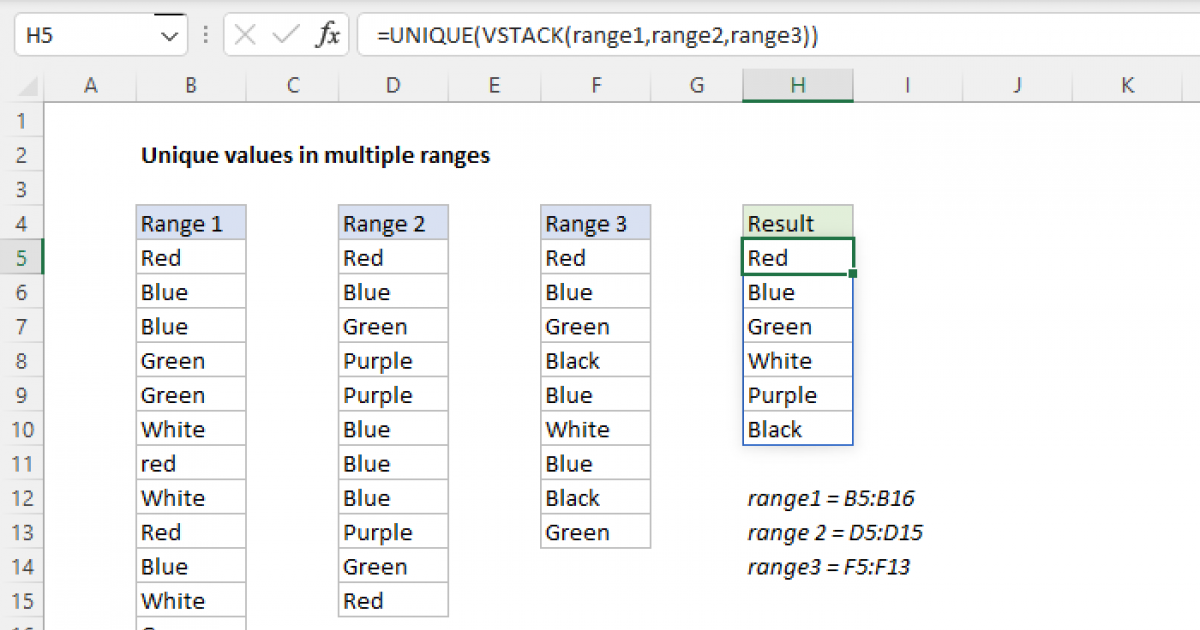I am building a workbook for my organization. What we are doing is creating a digital file that has all of our business meeting attendance for each month of each year. A single sheet will be for 1 year. Take year 2020. It will then have all the names of the members in Column A and the months in row 2. I want to create a master sheet that pulls the names from each sheet (2020, 2019, 2018 etc.) and puts it in a single Master Sheet without duplicating any names from the previous years.
Thank you!
Thank you!