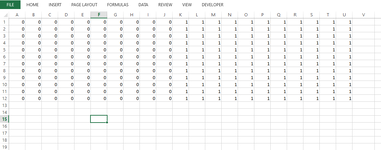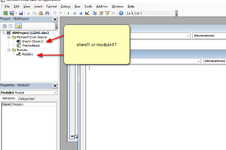xaritona89
New Member
- Joined
- Mar 17, 2018
- Messages
- 35
Hello,
I have an excel file. I want to automatically hide the corresponding columns during opening.
How can this be done?

P.S. With the help of Python, I automatically open Excel and take a picture. When opening, I want it to be hidden if cell = 0, or visible if cell = 1.
I have an excel file. I want to automatically hide the corresponding columns during opening.
How can this be done?
P.S. With the help of Python, I automatically open Excel and take a picture. When opening, I want it to be hidden if cell = 0, or visible if cell = 1.