| Excel 2011 32 bit | |||||||||||
|---|---|---|---|---|---|---|---|---|---|---|---|
| B | C | D | E | F | G | H | I | J | |||
| 2 | User Input | Automatic | |||||||||
| 3 | Name | Month | Program | Starting Lesson | Last Lesson Completed | Number of Lessons | Section | Pacing | |||
| 4 | John Smith | September | RMK | 21 | 41C | 21 | 2 | Below | |||
| 5 | Bob Jones | October | CRA | 1 | 16C | 16 | On Target | ||||
Excel Scale | |||||||||||
I am interested in setting up a formula that will automatically display a colored rating when the user inputs the requested information. The picture below gives the criteria guidelines for the rating.
I tried to use the HTML converter but it produces way too much text that crashes the post. If you would like the file let me know and I can send you a link to it.