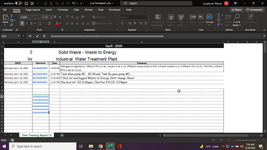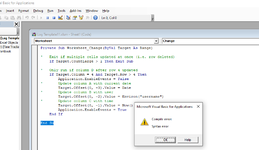I making a new daily log sheet for our team. As a team member starts to type in his/her summary, I would like excel to automatically enter the time and date {column A & C) also, the user name of the computer user (column B). There are 5 to 8 team members that share two laptops, but we all have our own user
-
If you would like to post, please check out the MrExcel Message Board FAQ and register here. If you forgot your password, you can reset your password.
You are using an out of date browser. It may not display this or other websites correctly.
You should upgrade or use an alternative browser.
You should upgrade or use an alternative browser.
Automatically enter user name and date
- Thread starter longwayne
- Start date
-
- Tags
- vba & code
Excel Facts
Round to nearest half hour?
Use =MROUND(A2,"0:30") to round to nearest half hour. Use =CEILING(A2,"0:30") to round to next half hour.
Joe4
MrExcel MVP, Junior Admin
- Joined
- Aug 1, 2002
- Messages
- 72,265
- Office Version
- 365
- Platform
- Windows
What range (column) will they be typing into?
What if they type into a range that already has columns A-C populated (i.e. they are editing an existing record)?
Do you want columns A-C refreshed with the new data, or leave the original?
What if they type into a range that already has columns A-C populated (i.e. they are editing an existing record)?
Do you want columns A-C refreshed with the new data, or leave the original?
Upvote
0
I making a new daily log sheet for our team. As a team member starts to type in his/her summary, I would like excel to automatically enter the time and date (column A & C) also, the user name of the computer user (column B). There are 5 to 8 team members that share the laptops, but we all have our own user ID.
[A] [C] [D]
DATE Operator Time Summary
Monday, April 20, 2020 WLONGHURST 10:00 PM Wlong sighed in, Influent PH
is 4.46, Caustic is at 6.31, Effluent
conductivity is 670, Influent
turbitiy is 12.5 Effluent Cl2 is 0.25.
Monday, April 20, 2020 WLONGHURST 11:00 PM Tank Alum pump #1. RO Break
Tank By-pass pump #2
Monday, April 20, 2020 WLONGHURST 11:30 AM Filled out and logged Waste to
Energy Shift change Sheet
Monday, April 20, 2020 WLONGHURST 11:45 PM Checked inf. Cl2-0.68ppm, Clarifier
Efl.Cl2- 0.04ppm
[A] [C] [D]
DATE Operator Time Summary
Monday, April 20, 2020 WLONGHURST 10:00 PM Wlong sighed in, Influent PH
is 4.46, Caustic is at 6.31, Effluent
conductivity is 670, Influent
turbitiy is 12.5 Effluent Cl2 is 0.25.
Monday, April 20, 2020 WLONGHURST 11:00 PM Tank Alum pump #1. RO Break
Tank By-pass pump #2
Monday, April 20, 2020 WLONGHURST 11:30 AM Filled out and logged Waste to
Energy Shift change Sheet
Monday, April 20, 2020 WLONGHURST 11:45 PM Checked inf. Cl2-0.68ppm, Clarifier
Efl.Cl2- 0.04ppm
What range (column) will they be typing into?
What if they type into a range that already has columns A-C populated (i.e. they are editing an existing record)?
Do you want columns A-C refreshed with the new data, or leave the original?
Attachments
Upvote
0
Each operator will start a new line by entering a note in the summery column.What range (column) will they be typing into?
What if they type into a range that already has columns A-C populated (i.e. they are editing an existing record)?
Do you want columns A-C refreshed with the new data, or leave the original?
Upvote
0
Joe4
MrExcel MVP, Junior Admin
- Joined
- Aug 1, 2002
- Messages
- 72,265
- Office Version
- 365
- Platform
- Windows
Right-click on the sheet tab name at the bottom of the screen, select "View Code", and paste this VBA code in the resulting VB Editor window:
As long as VBA is enable, this will automatically populate columns A-C with the information you want whenever an entry is made in column D below row 4.
VBA Code:
Private Sub Worksheet_Change(ByVal Target As Range)
' Exit if multiple cells updated at once (i.e. row deleted)
If Target.CountLarge > 1 Then Exit Sub
' Only run if column D after row 4 updated
If Target.Column = 4 And Target.Row > 4 Then
Application.EnableEvents = False
' Update column A with current date
Target.Offset(0, -3).Value = Date
' Update column B with user
Target.Offset(0, -2).Value = Environ("username")
' Update column C with time
Target.Offset(0, -1).Value = Now()
Application.EnableEvents = True
End If
End Sub
Upvote
0
Solution
I "saved as" a macro workbook accepted macro and still received a syntax error.Right-click on the sheet tab name at the bottom of the screen, select "View Code", and paste this VBA code in the resulting VB Editor window:
As long as VBA is enable, this will automatically populate columns A-C with the information you want whenever an entry is made in column D below row 4.VBA Code:Private Sub Worksheet_Change(ByVal Target As Range) ' Exit if multiple cells updated at once (i.e. row deleted) If Target.CountLarge > 1 Then Exit Sub ' Only run if column D after row 4 updated If Target.Column = 4 And Target.Row > 4 Then Application.EnableEvents = False ' Update column A with current date Target.Offset(0, -3).Value = Date ' Update column B with user Target.Offset(0, -2).Value = Environ("username") ' Update column C with time Target.Offset(0, -1).Value = Now() Application.EnableEvents = True End If End Sub
Attachments
Upvote
0
Joe4
MrExcel MVP, Junior Admin
- Joined
- Aug 1, 2002
- Messages
- 72,265
- Office Version
- 365
- Platform
- Windows
Have you enabled VBA code to run?My apology, but I have accepted the VBA in options, and pasted correctly. the syntax error is gone. But, the cells A:C still do not populate with the time and user name.
Is column B being populated?
What is the name of the module where you have placed this VBA code?
Upvote
0
I went to options, Trust center, Marcos, Enable VBA.Have you enabled VBA code to run?
Is column B being populated?
What is the name of the module where you have placed this VBA code?
I went to tabs, view code, pasted your code
Upvote
0
Similar threads
- Replies
- 4
- Views
- 65
- Replies
- 3
- Views
- 578
- Question
- Replies
- 1
- Views
- 228
- Replies
- 5
- Views
- 412