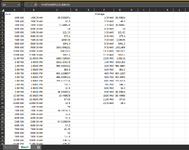LambChoptheKid
New Member
- Joined
- Dec 10, 2022
- Messages
- 35
- Office Version
- 365
- Platform
- Windows
I have a problem with an excel averageifs formula in that it only returns the first matching value, and does not average all values which correspond to the right criteria.
The goal is to average every value which corresponds to a particular hour of the day. I've attached a screenshot below.
For example, for the hour of 1:00 AM I would like to take an average of every value in row C which corresponds to a value of 1:00 AM in row B.
The formula in in G2 is as follows: =AVERAGEIFS(C:C, B:B, F2)
I have had success with using this formula before for similar projects and I cannot figure out why this is not working.
Any assistance will be appreciated.
Thank you
The goal is to average every value which corresponds to a particular hour of the day. I've attached a screenshot below.
For example, for the hour of 1:00 AM I would like to take an average of every value in row C which corresponds to a value of 1:00 AM in row B.
The formula in in G2 is as follows: =AVERAGEIFS(C:C, B:B, F2)
I have had success with using this formula before for similar projects and I cannot figure out why this is not working.
Any assistance will be appreciated.
Thank you