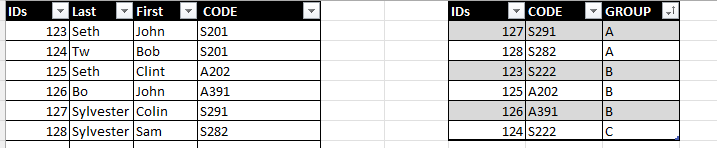aalexandrew
New Member
- Joined
- Aug 2, 2022
- Messages
- 1
- Office Version
- 365
- Platform
- Windows
Hey people,
I'm currently working on a sheet containing thousands of entries where I will need to update information that is repeated throughout many sheets. Rather than manually 'Search & Replace', I was wondering if there was a way without doing (=A2), to have a formula that will associate the 'code' cells to the ones from the parent sheet. I have tried VLOOKUP, which does not seem to be as reliable according to some when it comes to larger amounts of data. Both INDEX and MATCH I have a grasp on when separated, yet when they are together I have no clue how to go about it despite my research. I was wondering if there was an easier way of having a 'one-size fits all' formula that I can just copy paste in all of the 'code' cells that would fetch the data from the parent sheet.
I have thought of using the IDs as a means of finding the row needed, because these IDs are individual and cannot be repeated but have yet to figure out a way to do this.
Which functions are best for something like this and how would I go about applying it?
P.S. I am very new to Excel and am trying to learn more but have not been able to get this done.
Thank you very much!
I'm currently working on a sheet containing thousands of entries where I will need to update information that is repeated throughout many sheets. Rather than manually 'Search & Replace', I was wondering if there was a way without doing (=A2), to have a formula that will associate the 'code' cells to the ones from the parent sheet. I have tried VLOOKUP, which does not seem to be as reliable according to some when it comes to larger amounts of data. Both INDEX and MATCH I have a grasp on when separated, yet when they are together I have no clue how to go about it despite my research. I was wondering if there was an easier way of having a 'one-size fits all' formula that I can just copy paste in all of the 'code' cells that would fetch the data from the parent sheet.
I have thought of using the IDs as a means of finding the row needed, because these IDs are individual and cannot be repeated but have yet to figure out a way to do this.
Which functions are best for something like this and how would I go about applying it?
P.S. I am very new to Excel and am trying to learn more but have not been able to get this done.
Thank you very much!