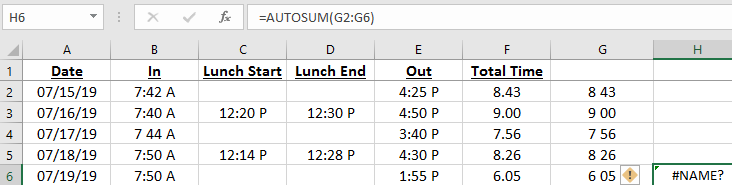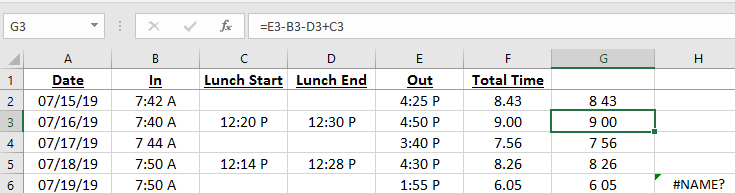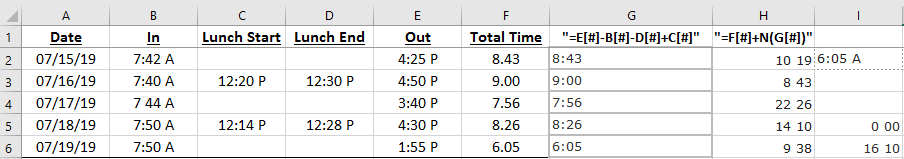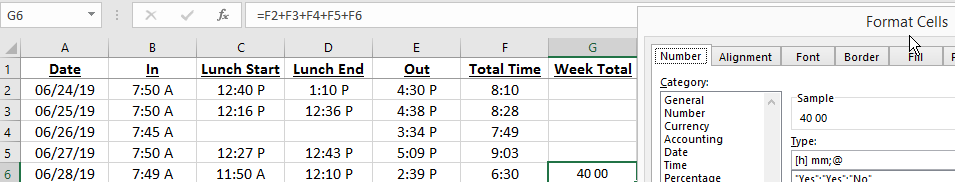I have the following table I use to keep track of my work hours:
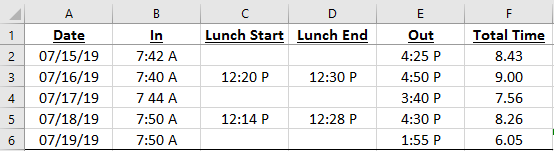
I calculated the Total Time column with the following formula (example row 3) which takes the lunch time (D3-C3) and subtracts it from the total In-Out time (E3-B3): =TEXT((E3-B3)-(D3-C3), "h.mm")
This works fine, but I also have to make sure I am under 40 hours per week, so I want to automatically total up the hours as well and have it output in a cell in Column G. I tried using an Autosum, =AUTOSUM(F2:F6), but it comes back with a #NAME ? error.
I'm not sure what I'm doing wrong and feel pretty dumb I can't figure this out. Can anyone assist? Feel free to re-do my formulas or do something different if it's easier/simpler. Thank you very much.
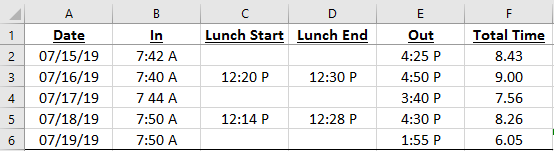
I calculated the Total Time column with the following formula (example row 3) which takes the lunch time (D3-C3) and subtracts it from the total In-Out time (E3-B3): =TEXT((E3-B3)-(D3-C3), "h.mm")
This works fine, but I also have to make sure I am under 40 hours per week, so I want to automatically total up the hours as well and have it output in a cell in Column G. I tried using an Autosum, =AUTOSUM(F2:F6), but it comes back with a #NAME ? error.
I'm not sure what I'm doing wrong and feel pretty dumb I can't figure this out. Can anyone assist? Feel free to re-do my formulas or do something different if it's easier/simpler. Thank you very much.