I'm trying figure out how to create a calculated field which will return the hit rate based on awarded/lost opportunities.
I have created a pivot table with some dummy data looking like this:
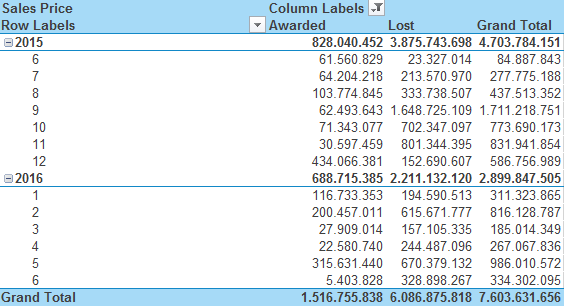
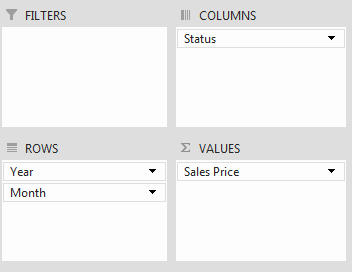
I'm trying to to create field that will return the hit rate (Awarded / Awarded + Lost) for each month. I must admit I'm lost here. Do I need to add any dummy columns to my source data to be able to do this? I've tried working with the SUMIF function without any luck.
I hope you can point me in the right direction.
I have created a pivot table with some dummy data looking like this:
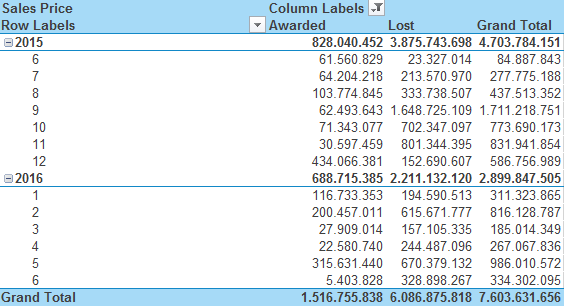
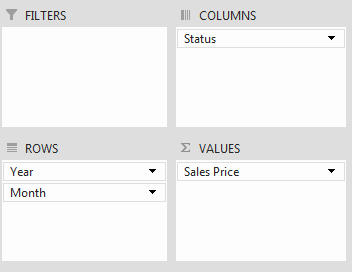
I'm trying to to create field that will return the hit rate (Awarded / Awarded + Lost) for each month. I must admit I'm lost here. Do I need to add any dummy columns to my source data to be able to do this? I've tried working with the SUMIF function without any luck.
I hope you can point me in the right direction.





