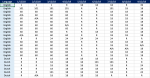Hello all! Any help is appreciated as I am new and trying to figure out things in excel.
I am trying to calculate the overall absenteeism rate for a particular month. (%)
Given facts:
Absenteeism rate = the amount of absences divided by the amount of total planned working days. Result is a percentage.
Legend: Shifts = number 0-99. Planned Vacation = 100 - 999. Day Off = R. Absence = A/A.
I have included part of the variables.
Ty
I am trying to calculate the overall absenteeism rate for a particular month. (%)
Given facts:
Absenteeism rate = the amount of absences divided by the amount of total planned working days. Result is a percentage.
Legend: Shifts = number 0-99. Planned Vacation = 100 - 999. Day Off = R. Absence = A/A.
I have included part of the variables.
Ty