Hello guys,
It is the first time I post on this forum, so please don't blame me
I have the following issue. There are 2 columns. One with discipline codes and another one with the Job title of the employees.
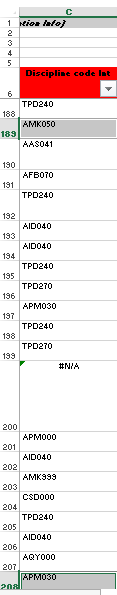
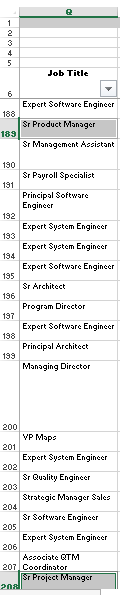
I have to calculate the percentage of Job titles having the same Discipline codes compared to the people who have the same Job titles having different Discipline codes.
For instance, if you take a look at rows Q189 and Q208, both of them have the value Sr Product Manager. The corresponding rows in column C are C189 and C208 but they have different codes. In some cases the Sr Product Managers have the same Discipline code, but sometimes they don't. As, I said I have to calculate the percentage of the same Job titles having different Discipline codes.
Thank you in advance!
P.S. My apologies, I am not a native speaker, thus I can't really explain the issue clearer than that.
It is the first time I post on this forum, so please don't blame me
I have the following issue. There are 2 columns. One with discipline codes and another one with the Job title of the employees.
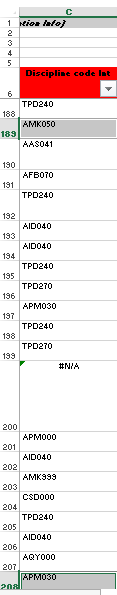
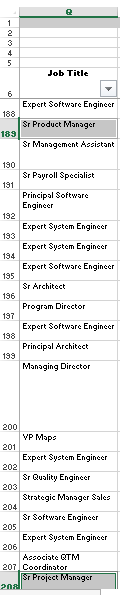
I have to calculate the percentage of Job titles having the same Discipline codes compared to the people who have the same Job titles having different Discipline codes.
For instance, if you take a look at rows Q189 and Q208, both of them have the value Sr Product Manager. The corresponding rows in column C are C189 and C208 but they have different codes. In some cases the Sr Product Managers have the same Discipline code, but sometimes they don't. As, I said I have to calculate the percentage of the same Job titles having different Discipline codes.
Thank you in advance!
P.S. My apologies, I am not a native speaker, thus I can't really explain the issue clearer than that.





