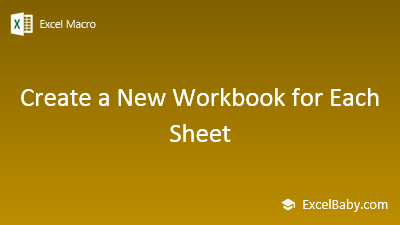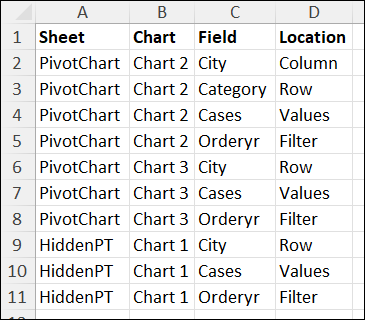tazeo
Board Regular
- Joined
- Feb 15, 2007
- Messages
- 132
- Office Version
- 365
- Platform
- Windows
So I have PowerQuery cleaning some data and splitting it into different work groups. Works a treat, saves me mucho time and effort. But I am now getting greedy and want to push it further.
Can I get PQ to:
Any other thoughts or ideas would be appreciated.
Can I get PQ to:
- Split this into different workbooks instead of worksheets. That is rather than, say, 10 worksheets in a workbook, can it make 10 workbooks of one worksheet?
- Can I also get it to create a PivotTable and PivotChart from these worksheets?
Any other thoughts or ideas would be appreciated.