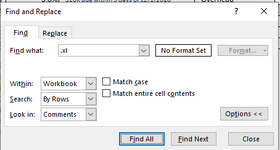michellelyxs
New Member
- Joined
- Nov 9, 2022
- Messages
- 5
- Office Version
- 365
- Platform
- Windows
Hi guys,
My file pops up an error msg every time I refresh it says can't find the external file used, but actually, I don't have any formula or table linking to that file --

I have checked:
1.

and
2.

None of these involves the file the error msg mentioned.
I do find the file in Existing Connections, circled them in red:

But neither can I delete them nor open them.
Is there any way I can remove these connections and get rid of the annoying error msg when I refresh my workbook?
Thanking you!
My file pops up an error msg every time I refresh it says can't find the external file used, but actually, I don't have any formula or table linking to that file --
I have checked:
1.
and
2.
None of these involves the file the error msg mentioned.
I do find the file in Existing Connections, circled them in red:
But neither can I delete them nor open them.
Is there any way I can remove these connections and get rid of the annoying error msg when I refresh my workbook?
Thanking you!