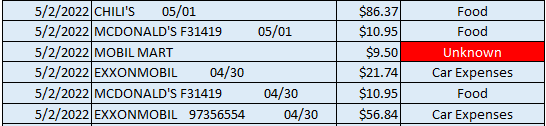Austin Lang
New Member
- Joined
- Sep 10, 2021
- Messages
- 46
- Office Version
- 365
- 2021
- 2019
- Platform
- Windows
Hey all,
I am working on a budgeting sheet that I created to get a hold on my finances. I created a formula that will auto-categorize my transactions when I paste in my transactions. Here is that formula..
=IF(ISBLANK(M5),"",IFERROR(INDEX($V$50:$V$153,MATCH(TRUE,ISNUMBER(SEARCH($U$50:$U$153,$M5)),0)),"Unknown"))
Here are some snips of the transactions and some assigned categories..


When the categories table grows, I have the extend the range in the above formula to look at the entire table. It becomes tedious doing every month when I have to add different keywords. Ideally, I would like to add 10 lines to the referenced list, but only need 2 of them. That way, I don't have to edit the formula next time. The hiccup is that the formula will not return "Unknown" unless the range in the formula has data all the way to the end. If there is any blank spaces in the table, it just returns "0".

I have a feeling I am over thinking this, but how do I add to my formula to return "Unknown" regardless if my keywords table has data all the way to where I have specified or not?
Thanks in advance.
I am working on a budgeting sheet that I created to get a hold on my finances. I created a formula that will auto-categorize my transactions when I paste in my transactions. Here is that formula..
=IF(ISBLANK(M5),"",IFERROR(INDEX($V$50:$V$153,MATCH(TRUE,ISNUMBER(SEARCH($U$50:$U$153,$M5)),0)),"Unknown"))
Here are some snips of the transactions and some assigned categories..
When the categories table grows, I have the extend the range in the above formula to look at the entire table. It becomes tedious doing every month when I have to add different keywords. Ideally, I would like to add 10 lines to the referenced list, but only need 2 of them. That way, I don't have to edit the formula next time. The hiccup is that the formula will not return "Unknown" unless the range in the formula has data all the way to the end. If there is any blank spaces in the table, it just returns "0".
I have a feeling I am over thinking this, but how do I add to my formula to return "Unknown" regardless if my keywords table has data all the way to where I have specified or not?
Thanks in advance.