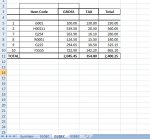Helloo.
I need help with this situation in which I have a summary sheet along with number of worksheets. The sheets are named as DEC1, DEC2 etc.... Every sheet has details of items sold and its sales value for the day. In the summary sheet I want to have details of total sales by each day. I tried using the INDIRECT function. But, the problem is, in every daily sheet, the total sales value is in different cell. For example in DEC1, the sales value is in C55, in DEC2 its C15, in DEC3 its C60. etc... Since the list of items sold very day is different, the total is coming to different cells like that. Is there anyway possible I can use a formula and drag down to get the total sales of each day in the summary sheet? Any help would be appreciated.
Thanks
I need help with this situation in which I have a summary sheet along with number of worksheets. The sheets are named as DEC1, DEC2 etc.... Every sheet has details of items sold and its sales value for the day. In the summary sheet I want to have details of total sales by each day. I tried using the INDIRECT function. But, the problem is, in every daily sheet, the total sales value is in different cell. For example in DEC1, the sales value is in C55, in DEC2 its C15, in DEC3 its C60. etc... Since the list of items sold very day is different, the total is coming to different cells like that. Is there anyway possible I can use a formula and drag down to get the total sales of each day in the summary sheet? Any help would be appreciated.
Thanks