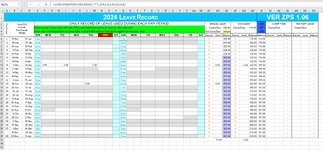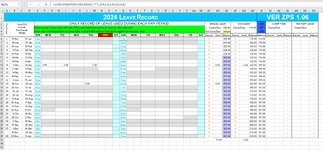Sessa0302
New Member
- Joined
- Jan 12, 2024
- Messages
- 1
- Office Version
- 365
- 2021
- 2019
- 2016
- Platform
- Windows
- Mobile
I have the following formula =LOOKUP(DATEDIF(AE4,NOW(),"Y"),{0,4;1,4;2,4;3,6;15,8}) to determine how much leave someone earns based off the years they have worked and when the person is only earning 6 hours, i need to add 4 hours to the last week of the year. How can I do this? Do I need to change this formula for the last cell as there are 26 weeks that uses this formula but I only need it for the last week so the correct total of that last week can transfer over to the next year. I also have the balance of the annual and sick leave transferring to the next year and need the total of annual leave to be correct if the person is only receiving 6 hours as they get an additional 4 hours at the end of the year. The people who receive the 4 and 8 hours of leave do not get this 4 hour addition.