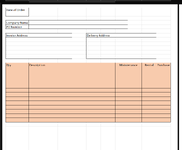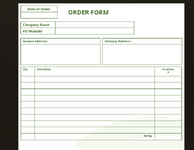Hey all!
I am attempting to make a (simple?) form but I'm failing miserably.
This form needs to be editable so that I can remove either the maintenance/rental/purchase columns depending on the job, and also resize the description column depending on what is getting written in the box. The height of these rows could change too.
Is it possible to have this part (in orange) editable without it messing up the widths of the columns above and below? Currently, if I delete the maintenance column for example, it messes up the delivery address box.
I have attached an image of the form we currently use that is made up in powerpoint for you to see what one option for a purchase customer would need to look like.
I hope that makes sense!
I am attempting to make a (simple?) form but I'm failing miserably.
This form needs to be editable so that I can remove either the maintenance/rental/purchase columns depending on the job, and also resize the description column depending on what is getting written in the box. The height of these rows could change too.
Is it possible to have this part (in orange) editable without it messing up the widths of the columns above and below? Currently, if I delete the maintenance column for example, it messes up the delivery address box.
I have attached an image of the form we currently use that is made up in powerpoint for you to see what one option for a purchase customer would need to look like.
I hope that makes sense!