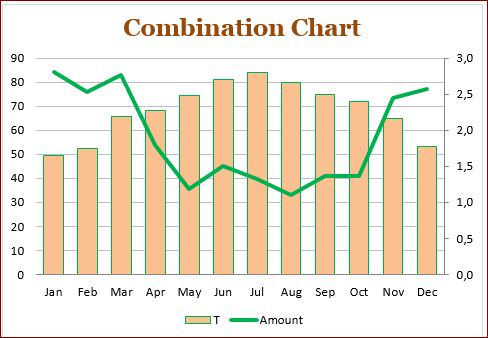Good morning,
I have a chart where I have 2 stacked columns next to each other. I have one column with transit time on the bottom and dwell time on the top. Next to it, I have a column that is the target (it's all solid because there's only one data set). Then, I want to have a line at the top that shows what the YTD transit time + dwell time is.
I'm able to get the 2 columns so those look good, but I can't get the line to show. I am able to get the markers for each, but I can't figure out how to get a line to connect each of the dots. For the chart type, I have Transit time and dwell as Stacked Columns, the YTD transit + dwell is Line with Markers, and the Target is Clustered Column and the secondary access.
For the columns, I set the data up this way:
WH Transit Dwell YTD T+D Target
X 5 10 12
8
(The 8 should be under "Target" but I can't edit it that way)
Can you see any problem with how I set it up? Also, if you need me to explain the graph any further, please let me know. Thanks!
I have a chart where I have 2 stacked columns next to each other. I have one column with transit time on the bottom and dwell time on the top. Next to it, I have a column that is the target (it's all solid because there's only one data set). Then, I want to have a line at the top that shows what the YTD transit time + dwell time is.
I'm able to get the 2 columns so those look good, but I can't get the line to show. I am able to get the markers for each, but I can't figure out how to get a line to connect each of the dots. For the chart type, I have Transit time and dwell as Stacked Columns, the YTD transit + dwell is Line with Markers, and the Target is Clustered Column and the secondary access.
For the columns, I set the data up this way:
WH Transit Dwell YTD T+D Target
X 5 10 12
8
(The 8 should be under "Target" but I can't edit it that way)
Can you see any problem with how I set it up? Also, if you need me to explain the graph any further, please let me know. Thanks!
Last edited: