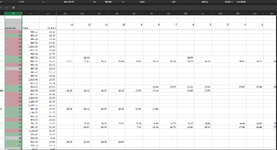I'm looking for help to create VBA which would clear the last cell in the row when colour changes as per picture. I am not sure as well about the colour coding. I need that the last full cell after it's over 52 would be deleted maybe someone had to do this before?
-
If you would like to post, please check out the MrExcel Message Board FAQ and register here. If you forgot your password, you can reset your password.
You are using an out of date browser. It may not display this or other websites correctly.
You should upgrade or use an alternative browser.
You should upgrade or use an alternative browser.
Clear cell when colour changes in the same spreadsheet
- Thread starter For7one
- Start date
-
- Tags
- excel question
Excel Facts
Do you hate GETPIVOTDATA?
Prevent GETPIVOTDATA. Select inside a PivotTable. In the Analyze tab of the ribbon, open the dropown next to Options and turn it off
Similar threads
- Question
- Replies
- 1
- Views
- 308
- Replies
- 20
- Views
- 1K
- Replies
- 20
- Views
- 293
- Replies
- 4
- Views
- 300
- Replies
- 8
- Views
- 399