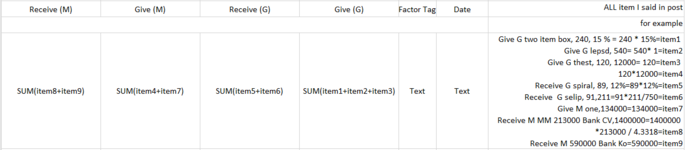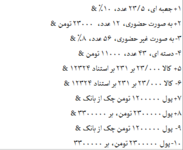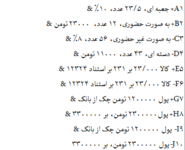Hi guys
i have main problem and if you solve this, solve my main problem and helped me to calculate any of numbers that i do this in many hours
this is my problem
i have this worksheet that you see before, in first i said that belong to text, but that have information for main calculate, better say
in one cell i write information with this format : Give (+ Value) or Receive (-Value) ,G Or M, Text, Number, Percent or Thousands or Hundred (if Give and G and Percent: Percent that multiply to Number that written before this (if i not write anything in this part, multiply with 1), if Give and G and Thousands: Thousand multiply with number, if Receive and G and Percent: Percent multiply with number, if Receive and G and Hundred: Hundred multiply with number and then divide 750, for Give M that all this value sum and fill in specific columns that i say in below but for Receive M, if write MM after that calculate: Number multiply MM and divide 4.3318 if not write like Give M Calculate)
This fill in Column A
Columns B:C fill with Text without calculate
but in Column D
This fills with SUM of Gives and Back (+ Value) Calculates from G
in Column E
fills with SUM of Receive (- Value) Calculates from G
in Column F
fills with SUM of Gives (+ Value) Calculates from M
in Column G
fills with SUM of Receive (-Value) Calculates from M
and a point, i can't split information that belong one cell, because all of the info about a day and should write all info in one cell
i have main problem and if you solve this, solve my main problem and helped me to calculate any of numbers that i do this in many hours
this is my problem
i have this worksheet that you see before, in first i said that belong to text, but that have information for main calculate, better say
in one cell i write information with this format : Give (+ Value) or Receive (-Value) ,G Or M, Text, Number, Percent or Thousands or Hundred (if Give and G and Percent: Percent that multiply to Number that written before this (if i not write anything in this part, multiply with 1), if Give and G and Thousands: Thousand multiply with number, if Receive and G and Percent: Percent multiply with number, if Receive and G and Hundred: Hundred multiply with number and then divide 750, for Give M that all this value sum and fill in specific columns that i say in below but for Receive M, if write MM after that calculate: Number multiply MM and divide 4.3318 if not write like Give M Calculate)
This fill in Column A
Columns B:C fill with Text without calculate
but in Column D
This fills with SUM of Gives and Back (+ Value) Calculates from G
in Column E
fills with SUM of Receive (- Value) Calculates from G
in Column F
fills with SUM of Gives (+ Value) Calculates from M
in Column G
fills with SUM of Receive (-Value) Calculates from M
and a point, i can't split information that belong one cell, because all of the info about a day and should write all info in one cell