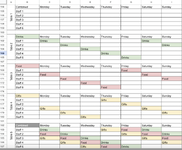On Table 1 id love to have it automated with formulas so that when I fill in the tasks for my staff on tables 2, 3, and 4, Table 1 will look like table 5 automatically.
I dont need to worry about if I accidentally put the same person doing two things at once. That wont happen. Ideally id like the table to look up for the data in priority order of the tables numbers. (Table 2 first, Table 3 2nd and then table 4 last).
Please see attached picture
I cant seem to put my finger on it. Is it an IF/LOOKUP/
Please help, Thanks in advance.
I dont need to worry about if I accidentally put the same person doing two things at once. That wont happen. Ideally id like the table to look up for the data in priority order of the tables numbers. (Table 2 first, Table 3 2nd and then table 4 last).
Please see attached picture
I cant seem to put my finger on it. Is it an IF/LOOKUP/
Please help, Thanks in advance.