Hi guys,
The sheet I'm working on has a set of data where a user would select from a combo box with an autocomplete feature (taken from other resources).
When I click on the combo box, the list comes up like below (as it should, and this is fine):
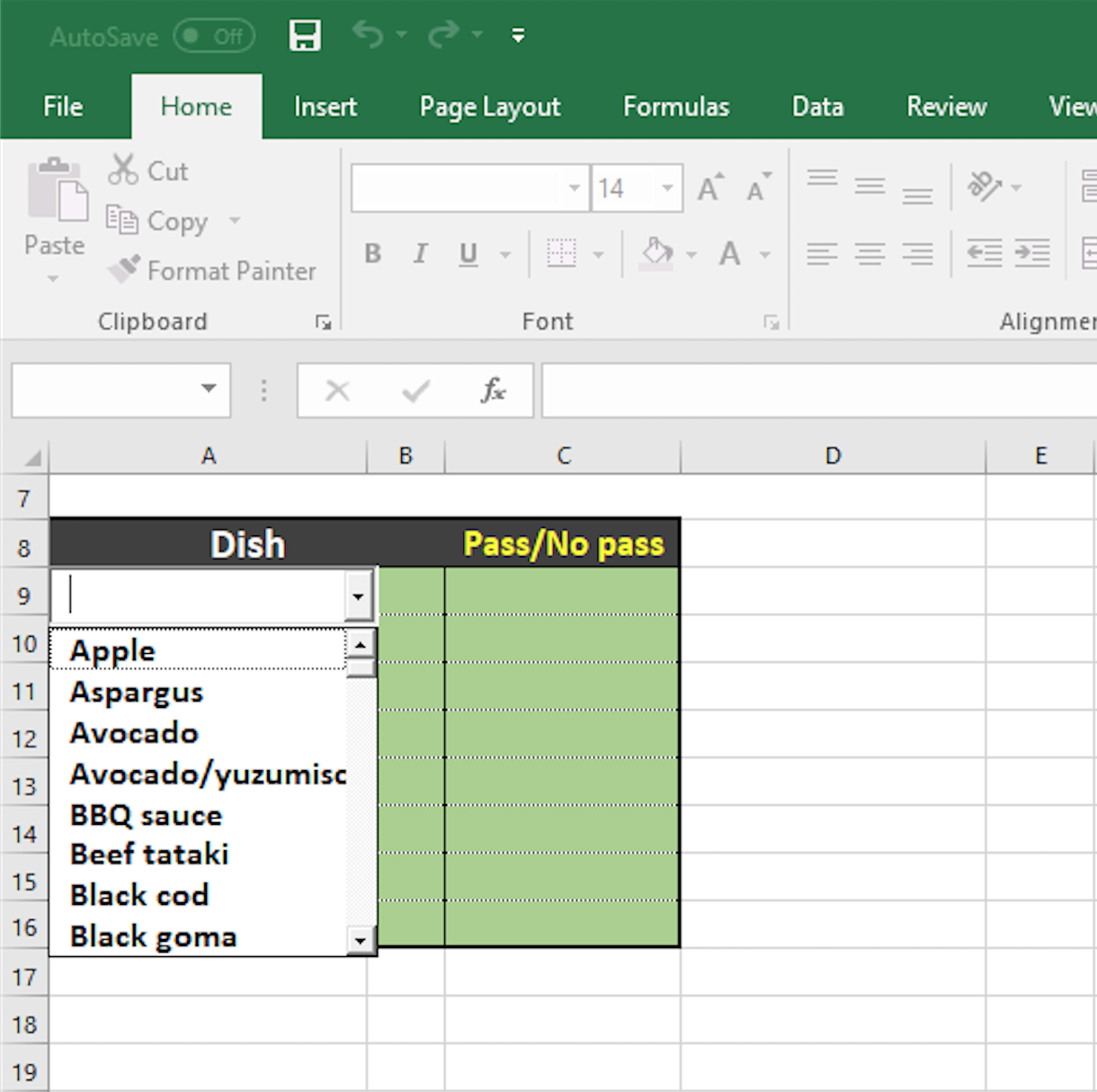
But when you type in a letter for example "R", it comes up like this:
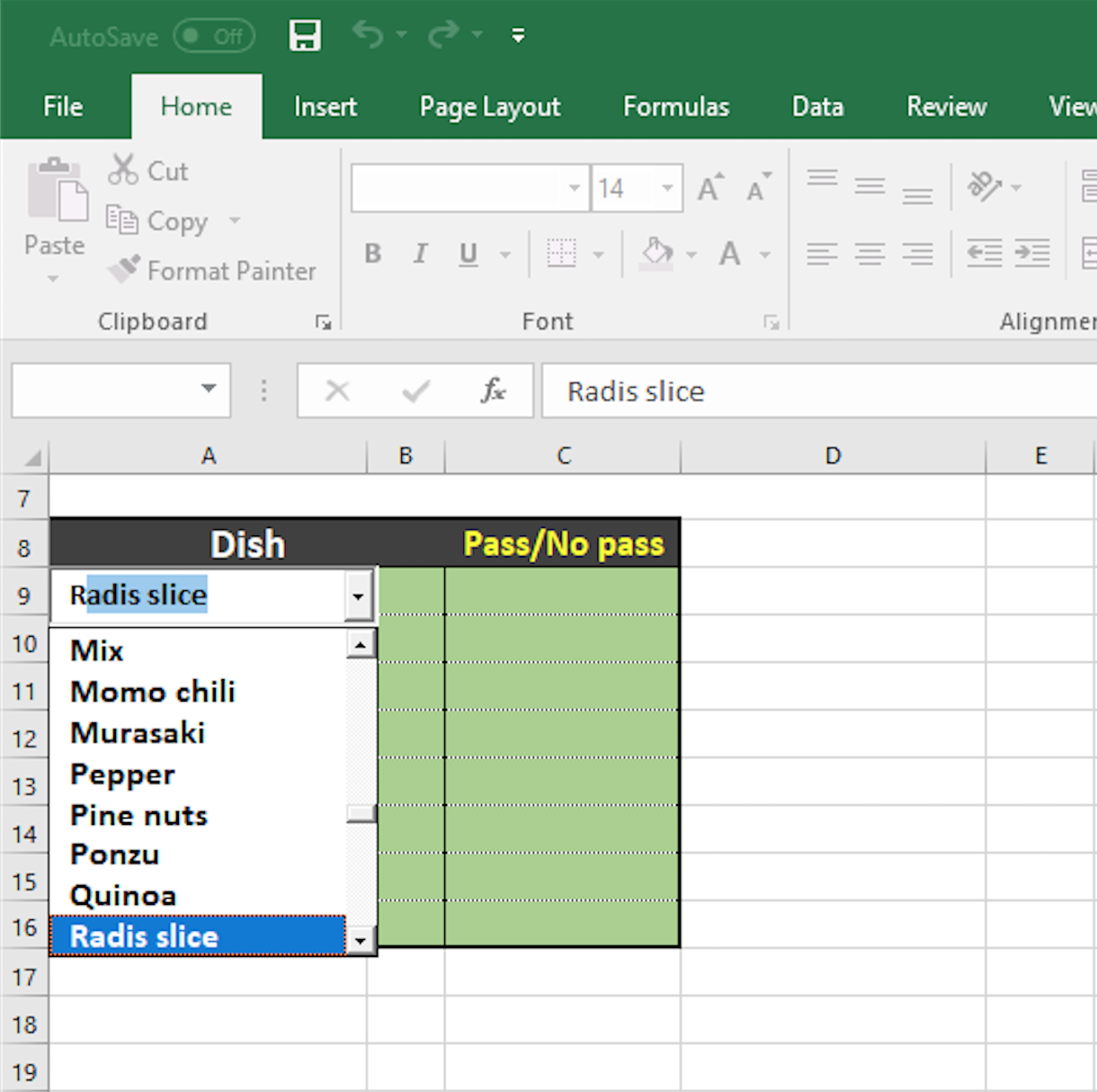
What I'm trying to achieve is for the combo box to return the results on the first (or top line) of the list like below:
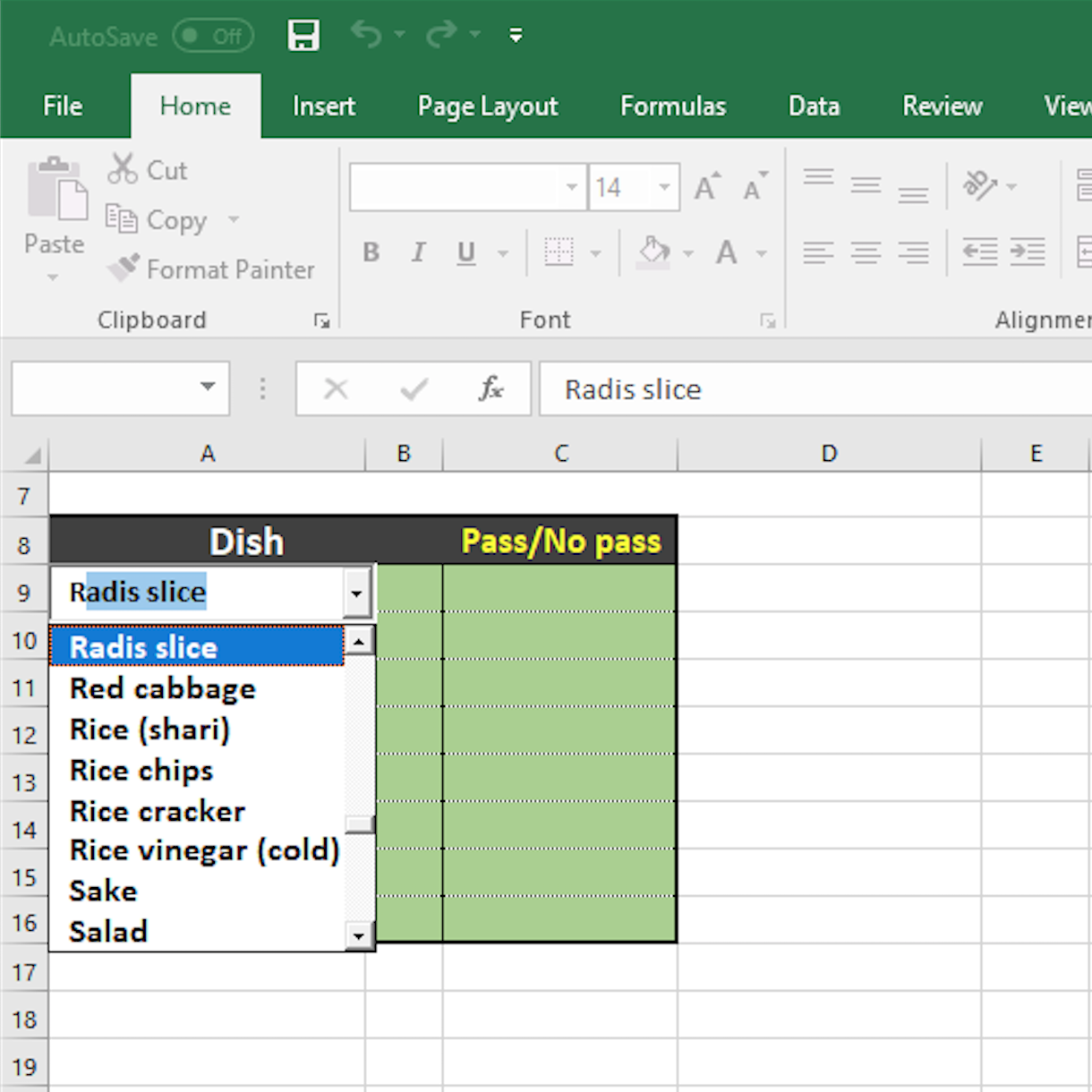
The autocomplete function works fine apart from this and it's driving me mad.
Strangely, if you click the combo box again so that the list disappears BEFORE you type "R", the combo box behaves like this:
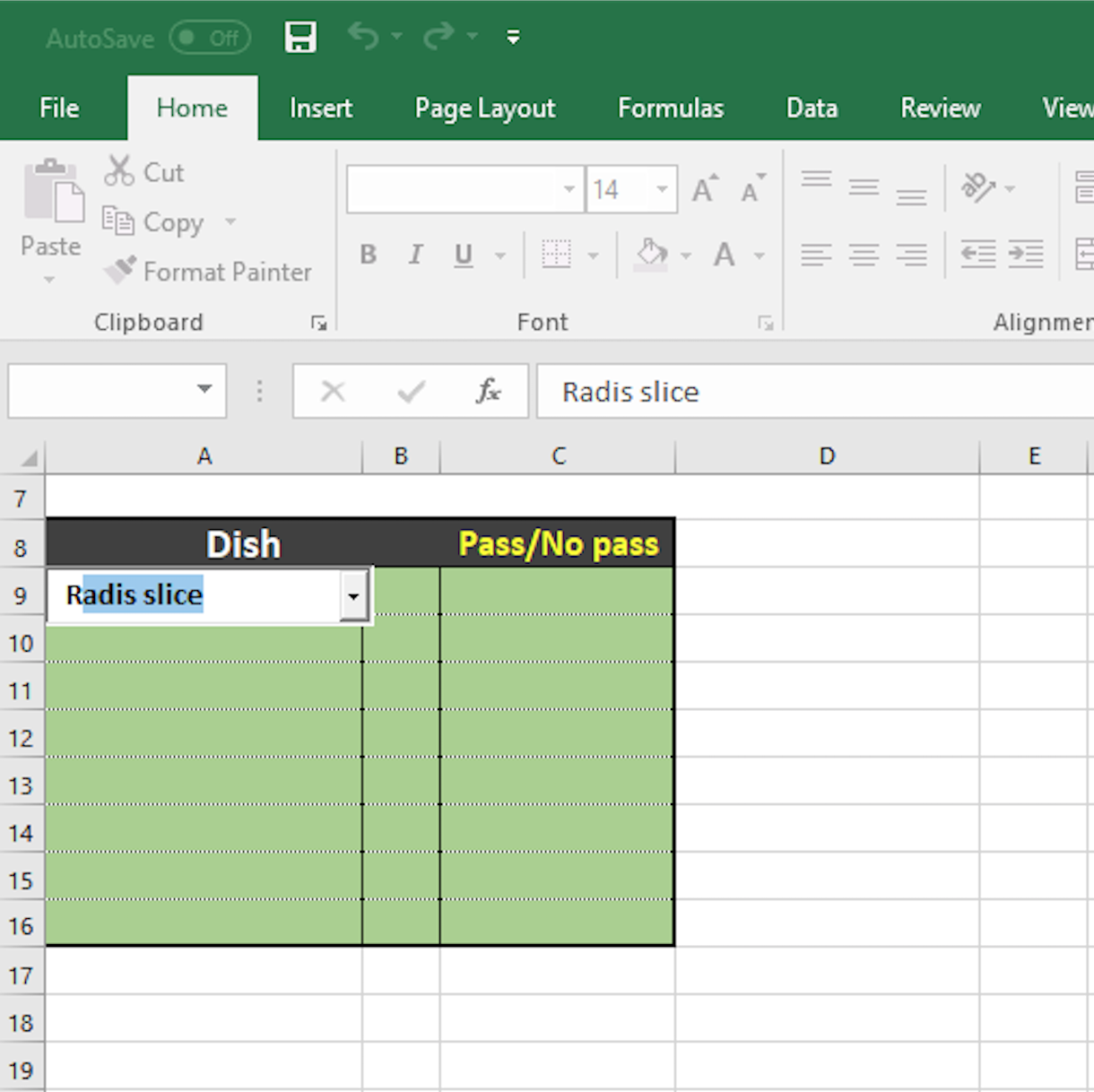
And if you click the combo box again, the list appears with the result on top (where I want it).
Is there a solution to this?
It seems the combo box returns the "best result" straight away, but how can we do this so the first result is on top?
On another different note, I believe activeX does not work with Mac OS, is there a compatible way to do this without using activeX controls?
Link for file below, thanks guys!
http://www.misterg.co.uk/ExcelImages/Example.xlsm
The sheet I'm working on has a set of data where a user would select from a combo box with an autocomplete feature (taken from other resources).
When I click on the combo box, the list comes up like below (as it should, and this is fine):
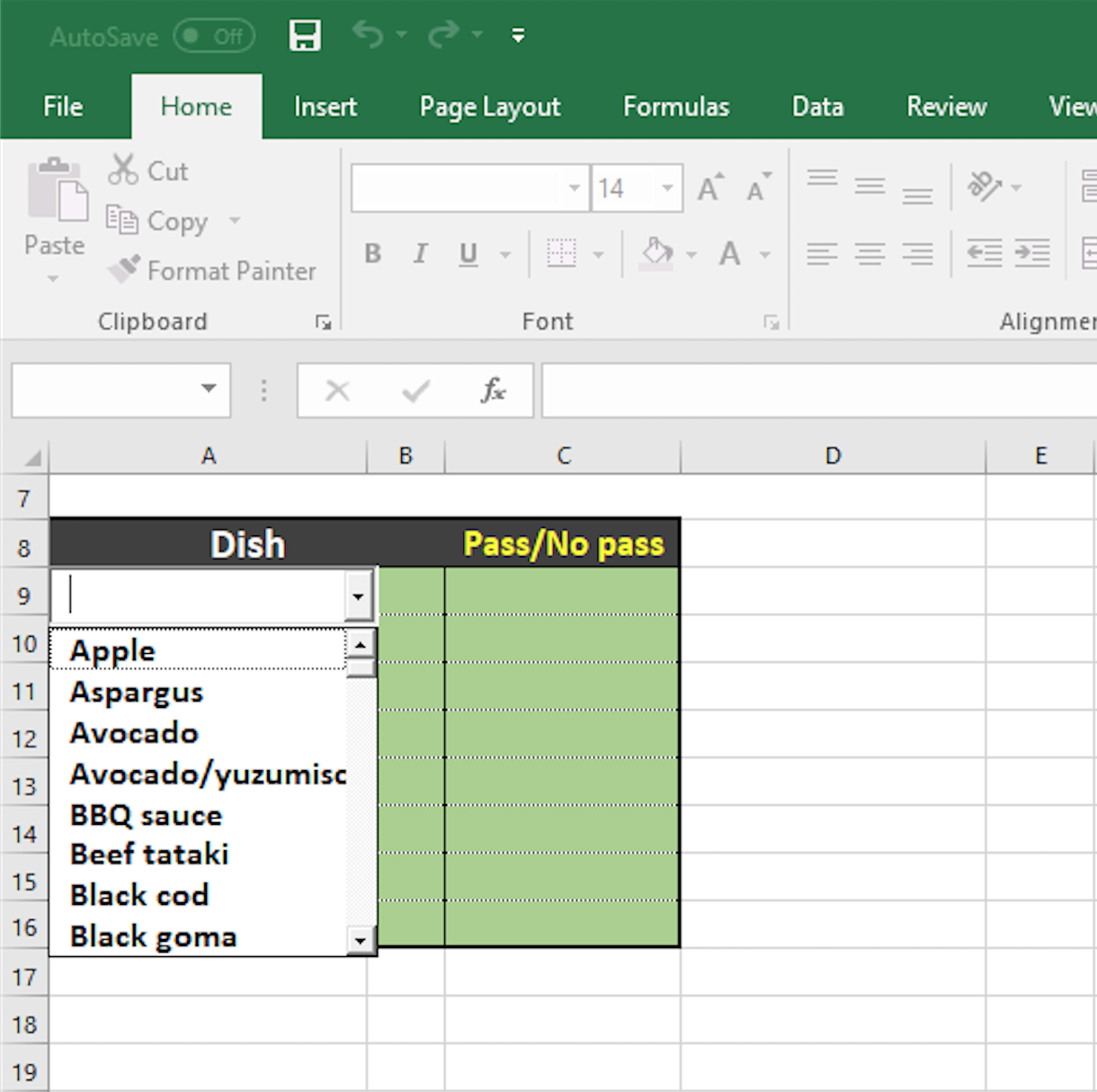
But when you type in a letter for example "R", it comes up like this:
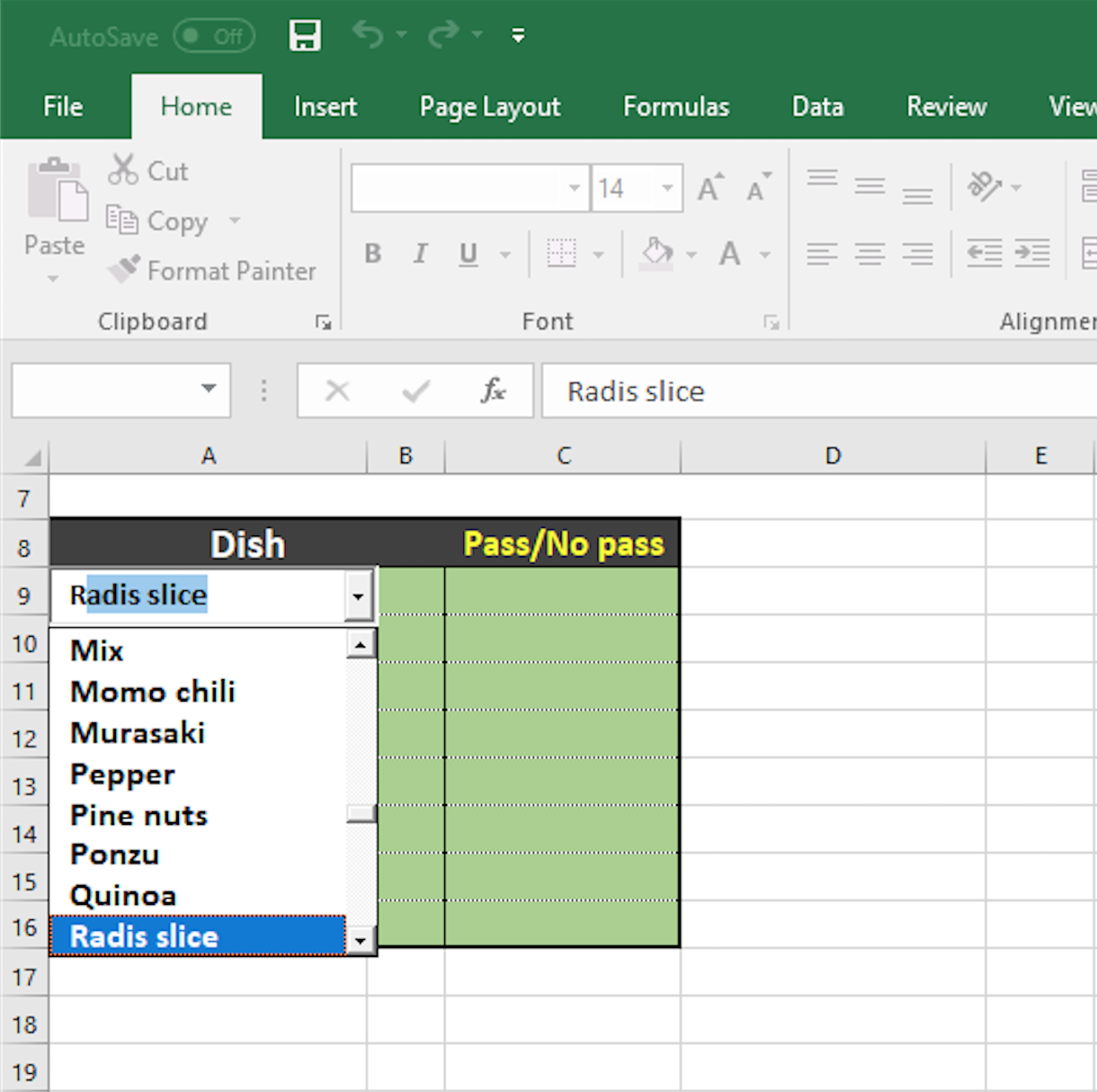
What I'm trying to achieve is for the combo box to return the results on the first (or top line) of the list like below:
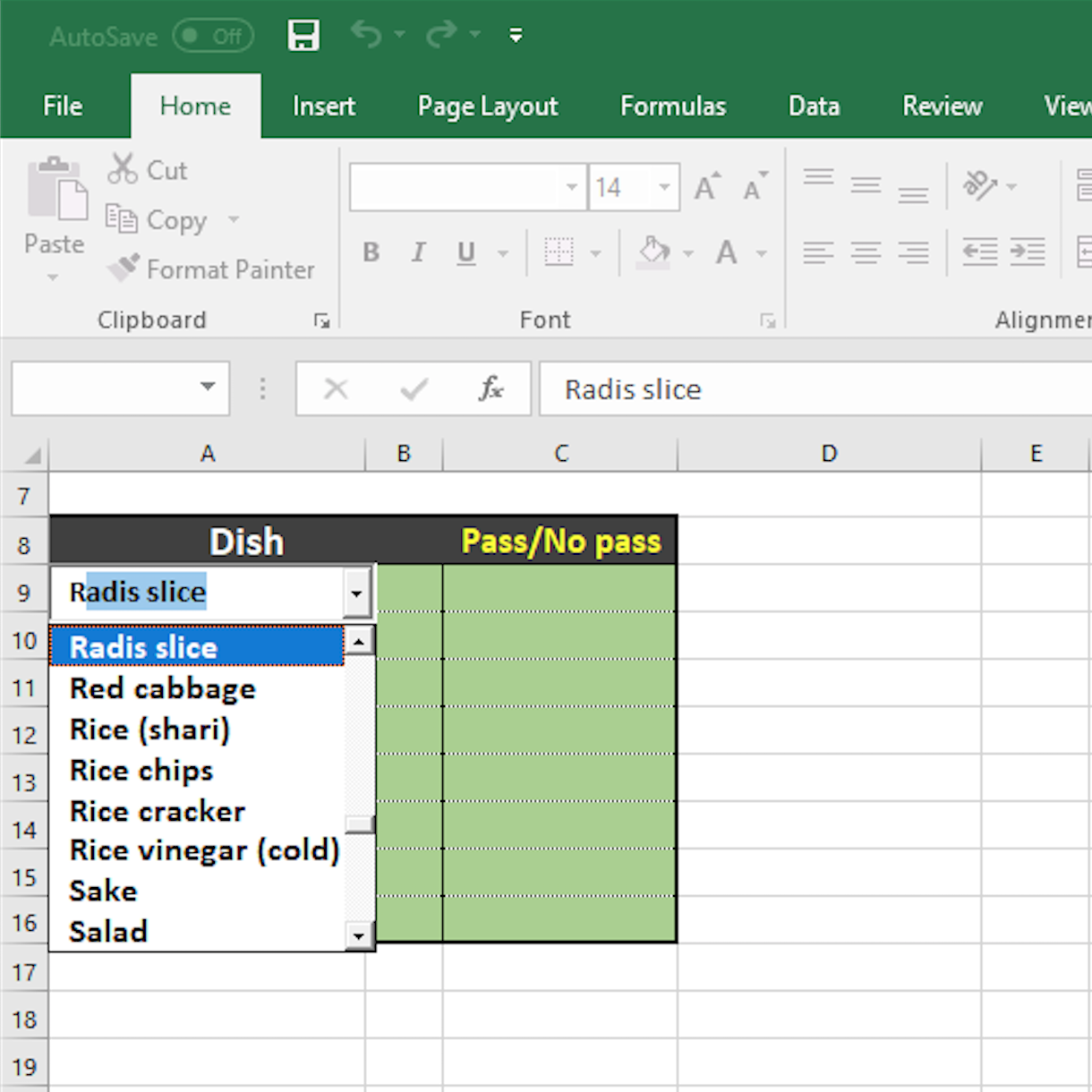
The autocomplete function works fine apart from this and it's driving me mad.
Strangely, if you click the combo box again so that the list disappears BEFORE you type "R", the combo box behaves like this:
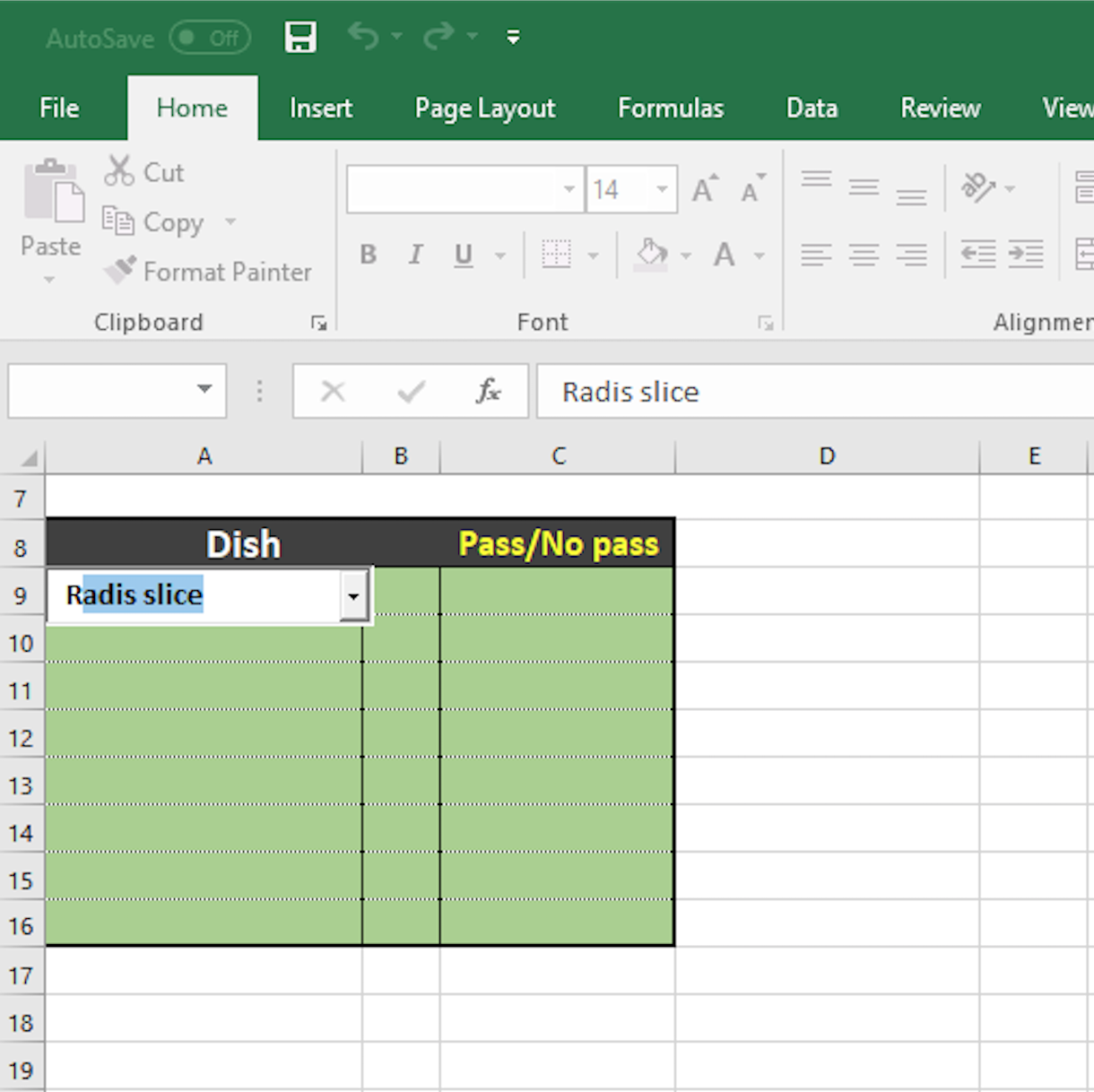
And if you click the combo box again, the list appears with the result on top (where I want it).
Is there a solution to this?
It seems the combo box returns the "best result" straight away, but how can we do this so the first result is on top?
On another different note, I believe activeX does not work with Mac OS, is there a compatible way to do this without using activeX controls?
Link for file below, thanks guys!
http://www.misterg.co.uk/ExcelImages/Example.xlsm





