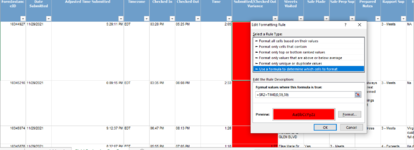dljjackson
New Member
- Joined
- Dec 21, 2014
- Messages
- 12
- Office Version
- 2013
- Platform
- Windows
I'm trying to conditionally format a row based on if the time in column R exceeds an hour. I calculated column R with formula M2-P2 but M and P are two columns with time in different formats. The calculated times in column R appear correct but aren't formatting correctly based on my conditional formatting formula where I'm attempting to fill the row red if R2>TIME(0,59,59). I've also tried R2>(1/24). With both formulas every line is filled even the lines that are obviously less than 1 hour. Images attached. Any assistance would be greatly appreciated.