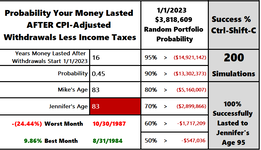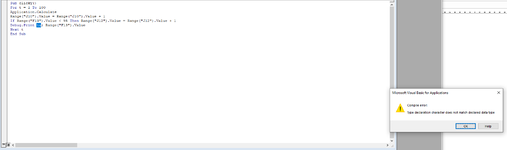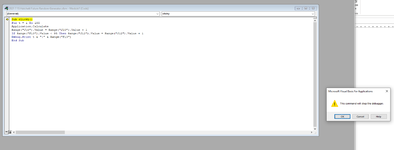matthewlouis
Active Member
- Joined
- Mar 28, 2014
- Messages
- 374
- Office Version
- 365
- 2019
- Platform
- Windows
In my probability analysis spreadsheet, I have a single cell (E10) that contains a %. My goal is to create a counter where, on a mouse click, it will count the number of times cell E10 <=80%.
If I do 30 clicks, 40 clicks, just a simple set of iterations . . . I would like to see the cell count the times those clicks were less <=80%.
What would the formula look like for that?
Thanks in advance!
If I do 30 clicks, 40 clicks, just a simple set of iterations . . . I would like to see the cell count the times those clicks were less <=80%.
What would the formula look like for that?
Thanks in advance!