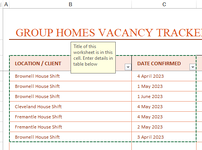Schnagglebeef
New Member
- Joined
- May 3, 2023
- Messages
- 4
- Office Version
- 365
- Platform
- Windows
Hello,
First time poster looking for assistance please
I need to make a simple dashboard page based on the data entered.
I'd like to be able count the Location / Client (Column B) by each month represented by a date range (Column C). This is a scheduling team - effectively when the team fill a shift they enter the location and date confirmed. The dashboard needs to be able to display the number of entries for each location for each location by month.
Example: Count of "Brownell House Shift" for May = ?

Many thanks!
Paul
First time poster looking for assistance please
I need to make a simple dashboard page based on the data entered.
I'd like to be able count the Location / Client (Column B) by each month represented by a date range (Column C). This is a scheduling team - effectively when the team fill a shift they enter the location and date confirmed. The dashboard needs to be able to display the number of entries for each location for each location by month.
Example: Count of "Brownell House Shift" for May = ?
Many thanks!
Paul