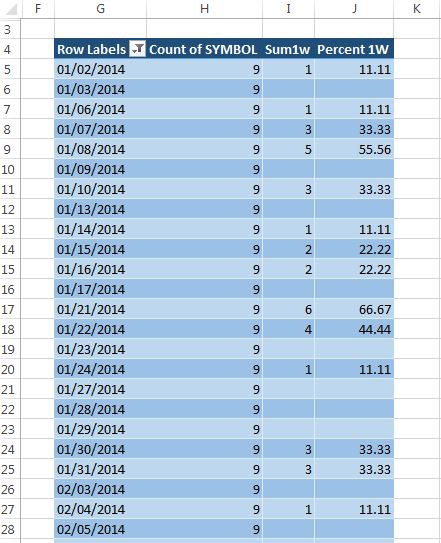Hello
I´m having problems counting properly with a calculated field. (Excel 2013 64b on win 7 64b)
The current calculated fields are:
[Max CLOSE 1 Week]
=IF([Sum of CLOSE]=BLANK(),BLANK(),(CALCULATE(MAX(FactTable[CLOSE]),DATESINPERIOD(Calendar[FullDate],LASTDATE(Calendar[FullDate])-1,-7,DAY))))
[1 Week New High]
=IF(SUM(FactTable[CLOSE])>[Max CLOSE 1 Week],1)
On table 1 the calculated fields are working fine on individual symbols.
On table 2 we need to count all the symbols for each date context that have a "1 Week New High" price, but it doesn´t work (is showing 1 for all days).
Also in "Value Field Settings" / "Summarize values as" everything is disabled for some reason.
The sample spreadsheet is here:
https://www.mediafire.com/?17v7scfbqr20cwd
How can we solve this?
I´m having problems counting properly with a calculated field. (Excel 2013 64b on win 7 64b)
The current calculated fields are:
[Max CLOSE 1 Week]
=IF([Sum of CLOSE]=BLANK(),BLANK(),(CALCULATE(MAX(FactTable[CLOSE]),DATESINPERIOD(Calendar[FullDate],LASTDATE(Calendar[FullDate])-1,-7,DAY))))
[1 Week New High]
=IF(SUM(FactTable[CLOSE])>[Max CLOSE 1 Week],1)
On table 1 the calculated fields are working fine on individual symbols.
On table 2 we need to count all the symbols for each date context that have a "1 Week New High" price, but it doesn´t work (is showing 1 for all days).
Also in "Value Field Settings" / "Summarize values as" everything is disabled for some reason.
The sample spreadsheet is here:
https://www.mediafire.com/?17v7scfbqr20cwd
How can we solve this?