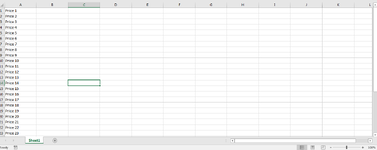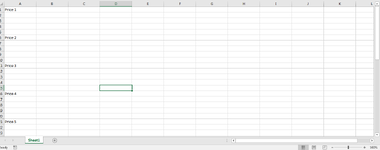-
If you would like to post, please check out the MrExcel Message Board FAQ and register here. If you forgot your password, you can reset your password.
You are using an out of date browser. It may not display this or other websites correctly.
You should upgrade or use an alternative browser.
You should upgrade or use an alternative browser.
Create 4 New Blank Row between data
- Thread starter ala995
- Start date
Excel Facts
Back into an answer in Excel
Use Data, What-If Analysis, Goal Seek to find the correct input cell value to reach a desired result
JamesCanale
Well-known Member
- Joined
- Jan 13, 2021
- Messages
- 1,185
- Office Version
- 365
- Platform
- Windows
| MrExcelPlayground13.xlsx | ||||
|---|---|---|---|---|
| A | B | |||
| 1 | Price 1 | Price 1 | ||
| 2 | Price 2 | |||
| 3 | Price 3 | |||
| 4 | Price 4 | |||
| 5 | Price 5 | |||
| 6 | Price 6 | Price 2 | ||
| 7 | Price 7 | |||
| 8 | Price 8 | |||
| 9 | Price 9 | |||
| 10 | Price 10 | |||
| 11 | Price 11 | Price 3 | ||
| 12 | Price 12 | |||
| 13 | Price 13 | |||
| 14 | Price 14 | |||
| 15 | Price 15 | |||
| 16 | Price 16 | Price 4 | ||
| 17 | Price 17 | |||
| 18 | Price 18 | |||
| 19 | Price 19 | |||
| 20 | Price 20 | |||
| 21 | Price 21 | Price 5 | ||
| 22 | Price 22 | |||
| 23 | Price 23 | |||
| 24 | ||||
| 25 | ||||
| 26 | Price 6 | |||
| 27 | ||||
| 28 | ||||
| 29 | ||||
| 30 | ||||
| 31 | Price 7 | |||
Sheet14 | ||||
| Cell Formulas | ||
|---|---|---|
| Range | Formula | |
| B1:B115 | B1 | =IF(MOD((ROW(INDIRECT("1:"&ROWS(A1:A23)*5))-1)/5+1,1)=0,INDEX(A1:A23,(ROW(INDIRECT("1:"&ROWS(A1:A23)*5))-1)/5+1,1),"") |
| Dynamic array formulas. | ||
Upvote
0
Solution
@JamesCanale
Thanks, But didn't work with me i dont know why.
I copy you formula then paste it in B1 then i down it then i get this result..

Thanks, But didn't work with me i dont know why.
I copy you formula then paste it in B1 then i down it then i get this result..
Upvote
0
JamesCanale
Well-known Member
- Joined
- Jan 13, 2021
- Messages
- 1,185
- Office Version
- 365
- Platform
- Windows
Try "Ctrl-shift-enter" in the first cell.
Upvote
0
It's working fine now, Thanks you very much.Try "Ctrl-shift-enter" in the first cell.
How can I make three blank rows instead of four?
Upvote
0
JamesCanale
Well-known Member
- Joined
- Jan 13, 2021
- Messages
- 1,185
- Office Version
- 365
- Platform
- Windows
CHANGE ALL THE 5'S TO 4'S
Excel Formula:
=IF(MOD((ROW(INDIRECT("1:"&ROWS(A1:A23)*4))-1)/4+1,1)=0,INDEX(A1:A23,(ROW(INDIRECT("1:"&ROWS(A1:A23)*4))-1)/4+1,1),"")
Upvote
0
Similar threads
- Replies
- 13
- Views
- 573
- Replies
- 0
- Views
- 195
- Question
- Replies
- 0
- Views
- 164