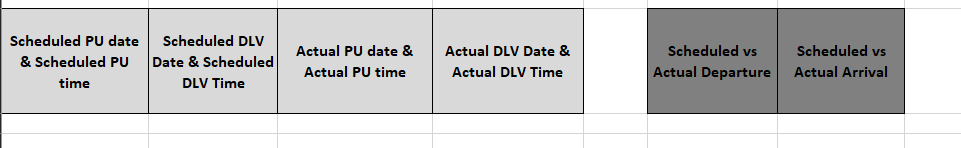Learning 101
New Member
- Joined
- Feb 1, 2021
- Messages
- 6
- Office Version
- 365
- Platform
- Windows
I have 6 columns.
Column A = Scheduled PU date & Scheduled PU time
Column B = Scheduled DLV Date & Scheduled DLV Time
Column C = Actual PU date & Actual PU time
Column D = Actual DLV Date & Actual DLV Time
Column F = Scheduled vs Actual Departure
Column G =Scheduled vs Actual Arrival
If the shipment was picked up early, column F cells have to turn blue and say "Early by "hh:mm"
If the shipment was picked up on time, column F cells have to turn green and say "on time"
If the shipment was picked up late, column F cells have to turn red and say "LATE by "hh:mm"
If the shipment was delivered early, column G cells have to turn blue and say "Early by "hh:mm"
If the shipment was delivered on time, column G cells have to turn green and say "on time"
If the shipment was delivered late, column G cells have to turn red and say "LATE by "hh:mm"

Column A = Scheduled PU date & Scheduled PU time
Column B = Scheduled DLV Date & Scheduled DLV Time
Column C = Actual PU date & Actual PU time
Column D = Actual DLV Date & Actual DLV Time
Column F = Scheduled vs Actual Departure
Column G =Scheduled vs Actual Arrival
If the shipment was picked up early, column F cells have to turn blue and say "Early by "hh:mm"
If the shipment was picked up on time, column F cells have to turn green and say "on time"
If the shipment was picked up late, column F cells have to turn red and say "LATE by "hh:mm"
If the shipment was delivered early, column G cells have to turn blue and say "Early by "hh:mm"
If the shipment was delivered on time, column G cells have to turn green and say "on time"
If the shipment was delivered late, column G cells have to turn red and say "LATE by "hh:mm"