dpaton05
Well-known Member
- Joined
- Aug 14, 2018
- Messages
- 2,352
- Office Version
- 365
- 2016
- Platform
- Windows
I have a date picker for my spreadsheet
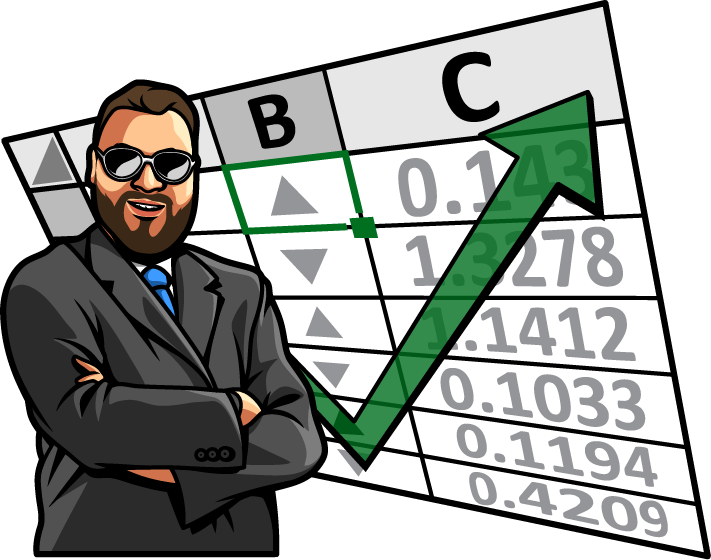
and I seem to have got it working.
The date picker works as follows:
To insert a date, click on the cell you want the date in then click on either:
- One of the small red and white calendars
or
- The same calendar image as above, but on the home tab
The problem is that if you click on a cell that is supposed to have a number and then click on one of the calendars and a date, even if the worksheet is protected, the date will be inserted into the cell that was selected and the format will be changed from number to date and this messes up my formulas. I need for it to remain number somehow. Can someone help me please?
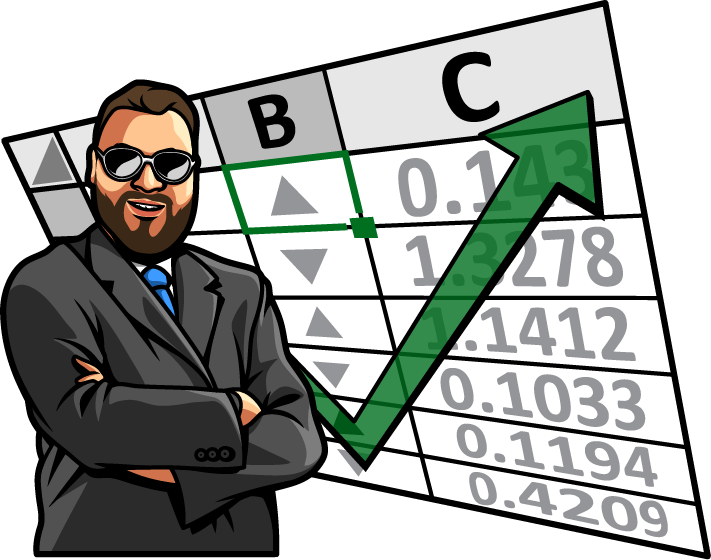
and I seem to have got it working.
The date picker works as follows:
To insert a date, click on the cell you want the date in then click on either:
- One of the small red and white calendars
or
- The same calendar image as above, but on the home tab
The problem is that if you click on a cell that is supposed to have a number and then click on one of the calendars and a date, even if the worksheet is protected, the date will be inserted into the cell that was selected and the format will be changed from number to date and this messes up my formulas. I need for it to remain number somehow. Can someone help me please?





