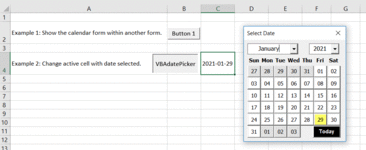Hi. I have a spreadsheet that I use on my phone, my laptop and several other computers. It's basically portable. The problem I have is that if the datepicker isn't present on a particular machine, Office 365 removes it. This means that when I go back to a machine that has datepicker installed it's been removed from my sheet. Is there some code that can prevent this happening?
-
If you would like to post, please check out the MrExcel Message Board FAQ and register here. If you forgot your password, you can reset your password.
You are using an out of date browser. It may not display this or other websites correctly.
You should upgrade or use an alternative browser.
You should upgrade or use an alternative browser.
Datepicker deletion
- Thread starter mmmreece
- Start date
Excel Facts
How to fill five years of quarters?
Type 1Q-2023 in a cell. Grab the fill handle and drag down or right. After 4Q-2023, Excel will jump to 1Q-2024. Dash can be any character.
pbornemeier
Well-known Member
- Joined
- May 24, 2005
- Messages
- 3,911
This post lists some alternatives to the now defunct datepicker:
Dt Picker Alternative [SOLVED]
I have developed a VBA Excel data entry solution which uses DT Picker. Unfortunately, due to hardware and software changes (Windows 10 and various versions of Office) that component (Dt Picker) is failing. From my "googling" research, it now appears that Dt Picker is not compatible with...
www.excelforum.com
Upvote
0
I've created a UserForm to simulate the DatePicker calendar control. Tested on Office 365. Sample spreadsheet shows how the UserForm can be used to enter a date into the active cell OR used within another userform. Enjoy.
CalendarForm.xlsm
CalendarForm.xlsm
Attachments
Upvote
0
Thanks. Would've replied quicker but both Win 10 machines died on me the last few months so only just got one back. It wasn't a case of wanting to replace the datepicker but more of a method of detecting that the datepicker wasn't present on that computer and a routine to stop Excel automatically deleting it from all my forms when I try and load the spreadsheet on one of the computers that does have datepicker on.
The question's a bit mute now though as I had so many problems with Office 365 messing up with the autosave online thing that I only run the spreadsheet on one computer now and have written an autosave macro on so that you're no longer limited by the rather daft idea of "only autosave to cloud" being available.
The question's a bit mute now though as I had so many problems with Office 365 messing up with the autosave online thing that I only run the spreadsheet on one computer now and have written an autosave macro on so that you're no longer limited by the rather daft idea of "only autosave to cloud" being available.
Upvote
0
Similar threads
- Replies
- 5
- Views
- 427
- Replies
- 30
- Views
- 2K
- Question
- Replies
- 1
- Views
- 218
- Question
- Replies
- 9
- Views
- 1K