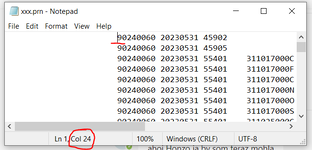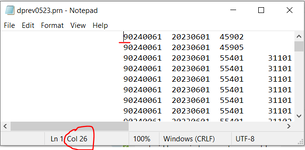Hi, I have prepared a template with correct column widths to import files into ERP. I tried to create PRN file from it, but the columns were moved. I tried to do it from my colleague's computer and it worked correctly. So it's the same Excel source with two different outcomes. Any ideas why it's happening?
Thanks!
Thanks!