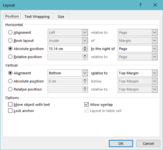Hi guys,
I'm currently changing the logos in bulk for 1000s of documents and know there to be an easier way to do this.
I have some template documents which contain the right header and footer placements for each of the images, but I, so far, have not been able to translate this into bulk header and footer image changes for multiple documents through VBA code (I lack suitable knowledge in this department)
What I currently have is the following:
Logo #1 and Logo #2 - One for a portrait layout, the other for a landscape layout respectively.
Footer #1 and Footer #2 - One for a portrait layout, the other for a landscape layout respectively.
Both should have Text Wrapping: Behind Text.
What I'd like:
I'd like to apply logo #1 and footer #1 for portrait with a specific position on the page (in headers and footers with the positions given below)
If the document is not portrait, I'd like for logo #2 and footer #2 for landscape to be used on a specific position on the page (in headers and footers with positions given below)
I would also like to be able to select the locations of these logos and footers or alternatively, just write their path so they can be imported from there and pasted in bulk
The exact location and s regarding where the logos should be in the header (depending on page layout portrait or landscape):
Landscape Logo:

Portrait Logo:

The exact locations regarding where the footer image should be in the footer (depending on page layout portrait or landscape)
Footer:
(The same position whether or not its landscape or portrait)

Any help would be appreciated. If there is a smarter way to do this without VBA code, please let me know!
I'm currently changing the logos in bulk for 1000s of documents and know there to be an easier way to do this.
I have some template documents which contain the right header and footer placements for each of the images, but I, so far, have not been able to translate this into bulk header and footer image changes for multiple documents through VBA code (I lack suitable knowledge in this department)
What I currently have is the following:
Logo #1 and Logo #2 - One for a portrait layout, the other for a landscape layout respectively.
Footer #1 and Footer #2 - One for a portrait layout, the other for a landscape layout respectively.
Both should have Text Wrapping: Behind Text.
What I'd like:
I'd like to apply logo #1 and footer #1 for portrait with a specific position on the page (in headers and footers with the positions given below)
If the document is not portrait, I'd like for logo #2 and footer #2 for landscape to be used on a specific position on the page (in headers and footers with positions given below)
I would also like to be able to select the locations of these logos and footers or alternatively, just write their path so they can be imported from there and pasted in bulk
The exact location and s regarding where the logos should be in the header (depending on page layout portrait or landscape):
Landscape Logo:
Portrait Logo:
The exact locations regarding where the footer image should be in the footer (depending on page layout portrait or landscape)
Footer:
(The same position whether or not its landscape or portrait)
Any help would be appreciated. If there is a smarter way to do this without VBA code, please let me know!