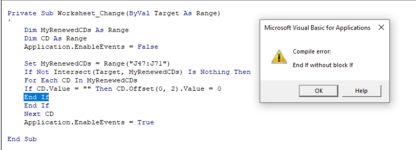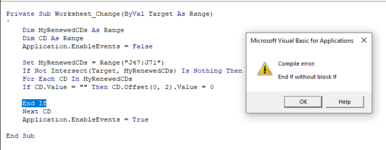-
If you would like to post, please check out the MrExcel Message Board FAQ and register here. If you forgot your password, you can reset your password.
You are using an out of date browser. It may not display this or other websites correctly.
You should upgrade or use an alternative browser.
You should upgrade or use an alternative browser.
End if without Block if followed by Block if without End if !
- Thread starter nmounir
- Start date
Joe4
MrExcel MVP, Junior Admin
- Joined
- Aug 1, 2002
- Messages
- 72,265
- Office Version
- 365
- Platform
- Windows
The code you posted only fires off of manual changes to column J, as you have it currently written.I have a list of CDs that have maturity dates. when i select a certain date in the future, the table lists down the CD's that will be expired by then. This is done by an excel formula. that said, this list can expand or contrast according to the date selected (date is selected via a drop down list in cell L45). Once the list populates, the user should manually input (hard coding) the new interest rate in percentage (Column L) at which this CD will be renewed at. What i was trying to do here is that if a later date is selected and the interest rates were already manually input, then the user decides to select an earlier date, the list would shrink and so the interest rate that was manually input should then be removed automatically. Please see image 1 and 2 to fully understand what i am trying to do. you will notice in image 2 that the hard coded interest rate in % was removed because the code fired up after I added the End if after the Next CD as per Fluff recommendations.
The sheet is very slow after using this code. I am trying to write this code as an array to speed it up but I am not sure if i will be successful at writing it
correctly.
View attachment 64058
View attachment 64057
Upvote
0
Excel Facts
Show numbers in thousands?
Use a custom number format of #,##0,K. Each comma after the final 0 will divide the displayed number by another thousand
Similar threads
- Replies
- 5
- Views
- 167
- Solved
- Replies
- 5
- Views
- 168
- Replies
- 2
- Views
- 332
- Replies
- 4
- Views
- 277