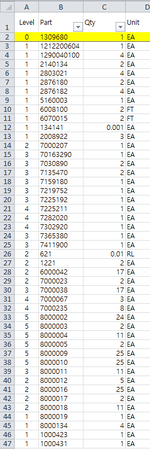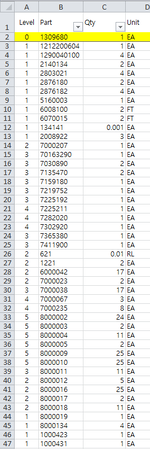Hello, I am looking for some help with excel VBA. This forum has been very helpful to me in the past.
I have a bill of materials that represents structure with numbers. They can repeat anywhere on the structure. I would like select any one of those numbers in a cell and run VBA to tell me which row above this row is the next lower number. Any help is appreciated.
0
1
2
2
2
2
3
3
3
3
2
1
1
1
I have a bill of materials that represents structure with numbers. They can repeat anywhere on the structure. I would like select any one of those numbers in a cell and run VBA to tell me which row above this row is the next lower number. Any help is appreciated.
0
1
2
2
2
2
3
3
3
3
2
1
1
1