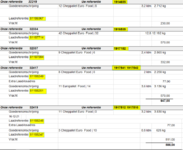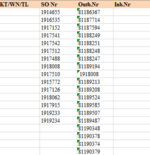Hello,
I'm currently having such a big backlog at work after a covid outbreak on our department and the pile keeps on increasing and increasing, despite already working 10 hours per day on average. There are so many manual acations required before an invoice can be processed, that I can't catch up with the workload and basically spend the majority of the day preventing suppliers from blocking deliveries to us.
Have made a few very simple macros in the past, but they were the most basic ones like clearing all content from the active worksheet.
What I need the macro to do is:
Find and copy all numeric values in active worksheet that begin with:
- 19
- 81
- 450
Find and copy all words in active worksheet that begin with:
- KT
- WN
- TL
And paste them all into a new worksheet, listed in a separate column for each.
The data in those sheets will come from converted PDF files, so the layout will differ for each supplier, the cells can also contain other text and can be in merged cells as well.
I've attached an example of an invoice and marked the numbers that are to be extracted yellow.
I'm currently having such a big backlog at work after a covid outbreak on our department and the pile keeps on increasing and increasing, despite already working 10 hours per day on average. There are so many manual acations required before an invoice can be processed, that I can't catch up with the workload and basically spend the majority of the day preventing suppliers from blocking deliveries to us.
Have made a few very simple macros in the past, but they were the most basic ones like clearing all content from the active worksheet.
What I need the macro to do is:
Find and copy all numeric values in active worksheet that begin with:
- 19
- 81
- 450
Find and copy all words in active worksheet that begin with:
- KT
- WN
- TL
And paste them all into a new worksheet, listed in a separate column for each.
The data in those sheets will come from converted PDF files, so the layout will differ for each supplier, the cells can also contain other text and can be in merged cells as well.
I've attached an example of an invoice and marked the numbers that are to be extracted yellow.