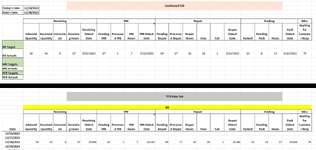SirGruffles
New Member
- Joined
- Jul 23, 2018
- Messages
- 26
Hello,
In essence, I'm trying to make a macro that reads the data from sheet "Dashboard" that corresponds to a specific date in cell C4 (in this example, focusing on the range of C9:V9), have it lookup that C4 date in column B of "YTD Data" sheet, and if found, Copy/Paste value the contents of the range C9:V9.
I'll try to paste in some images to help illustrate.
In the future, my goal is to load this macro to a button and add a "Refresh All" mechanic at the end, but just trying to get the beginning of this macro done first before I add any bells or whistles.
I'm not sure if there's a way to "futureproof" this macro, in case additional Columns are added or other changes?
Thank you for any help provided.
Thanks,
GR
Below is the goal of what I'm aiming for: to take the data from C9-V9 on the Dashboard tab, lookup the date in C4 on Dashboard, find that date on YTD Data tab, and copy/paste value the contents of C9-V9 into the corresponding row in YTD Data.

In essence, I'm trying to make a macro that reads the data from sheet "Dashboard" that corresponds to a specific date in cell C4 (in this example, focusing on the range of C9:V9), have it lookup that C4 date in column B of "YTD Data" sheet, and if found, Copy/Paste value the contents of the range C9:V9.
I'll try to paste in some images to help illustrate.
In the future, my goal is to load this macro to a button and add a "Refresh All" mechanic at the end, but just trying to get the beginning of this macro done first before I add any bells or whistles.
I'm not sure if there's a way to "futureproof" this macro, in case additional Columns are added or other changes?
Thank you for any help provided.
Thanks,
GR
Below is the goal of what I'm aiming for: to take the data from C9-V9 on the Dashboard tab, lookup the date in C4 on Dashboard, find that date on YTD Data tab, and copy/paste value the contents of C9-V9 into the corresponding row in YTD Data.