JonnyAngelo
New Member
- Joined
- Dec 11, 2017
- Messages
- 35
Hello and a happy new year to everyone on this forum!
I am trying to filter a listbox full of data from one of the worksheets.
I have 8 combo-boxes that have options within them which i want to utilise
to filter the information already in the list box. I already have the listbox
working when i start up the userform.
There are 20 columns within the listbox data and 8 of them are
associated with the 8 combo-boxes.
Here is an image of the userform that i have created for this (apologies for the scribbles, had to hide some of the data shown):


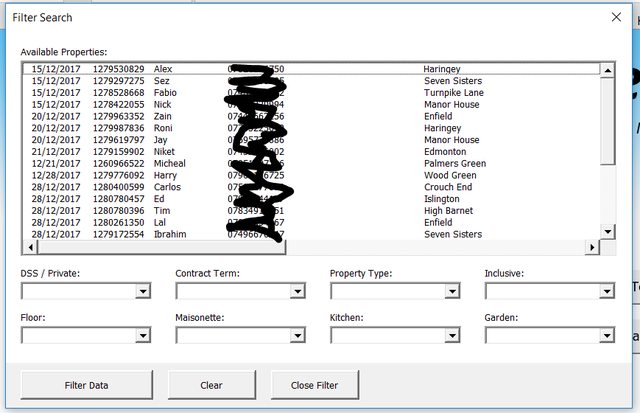
I feel as if this is an easy code to fix up but i'm still learning VB and am unsure as how to do this,
Feel free to share your suggestions.
Thank you, Jonny.
I am trying to filter a listbox full of data from one of the worksheets.
I have 8 combo-boxes that have options within them which i want to utilise
to filter the information already in the list box. I already have the listbox
working when i start up the userform.
There are 20 columns within the listbox data and 8 of them are
associated with the 8 combo-boxes.
Here is an image of the userform that i have created for this (apologies for the scribbles, had to hide some of the data shown):


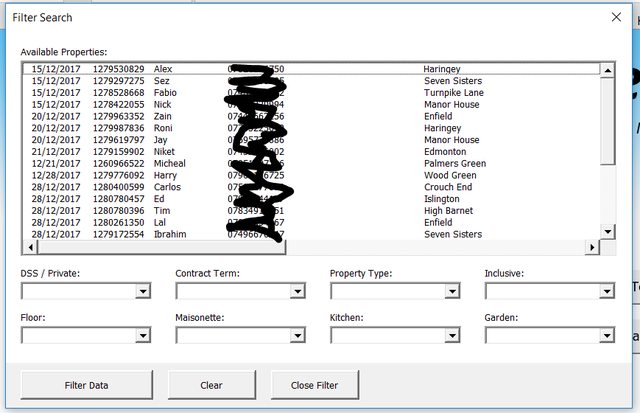
I feel as if this is an easy code to fix up but i'm still learning VB and am unsure as how to do this,
Feel free to share your suggestions.
Thank you, Jonny.





