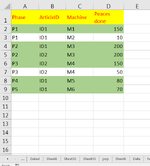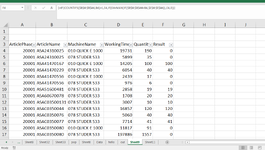Dears,
Hello, I would really appreciate it if you can help me out with this one.
As you can see in the sample, I have a table Phase for my articles to be made in separate machines, and how many peaces done by the same one.
In some cases, the same piece can be done in two separate machines, but in one machine you can make more pieces.
So I would like to highlight the highest number done.
Thank you.
Hello, I would really appreciate it if you can help me out with this one.
As you can see in the sample, I have a table Phase for my articles to be made in separate machines, and how many peaces done by the same one.
In some cases, the same piece can be done in two separate machines, but in one machine you can make more pieces.
So I would like to highlight the highest number done.
Thank you.
| Cycle Time.xlsx | ||||||
|---|---|---|---|---|---|---|
| A | B | C | D | |||
| 1 | Phase | ArticleID | Machine | Peaces done | ||
| 2 | P1 | ID1 | M1 | 150 | ||
| 3 | P1 | ID1 | M2 | 10 | ||
| 4 | P2 | ID1 | M3 | 200 | ||
| 5 | P2 | ID2 | M3 | 200 | ||
| 6 | P3 | ID2 | M4 | 150 | ||
| 7 | P3 | ID2 | M4 | 50 | ||
| 8 | P4 | ID1 | M5 | 80 | ||
| 9 | P5 | ID1 | M6 | 70 | ||
Sheet1 | ||||||