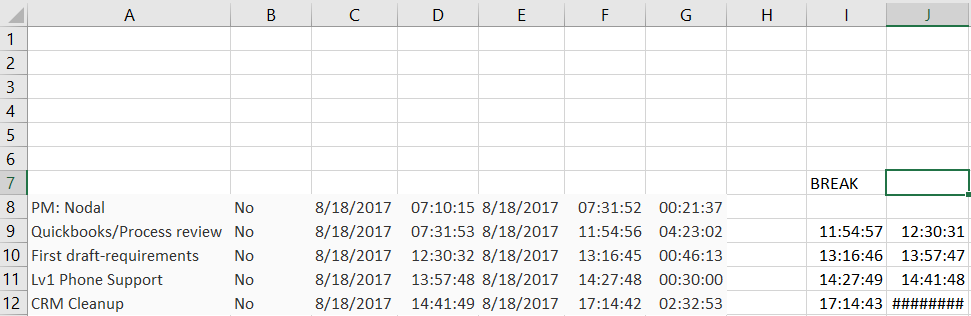I am hoping someone can help me out. I am using a program to track my time used on projects (Toggl), but I have found that I have some missing time blocks. Instead of finding the time blocks manually, I'd like to use Excel to do this.
The spreadsheet from Toggl looks like this
<tbody>
</tbody>
Can anyone think of a way that I can find a gap in my time entries using VBA or formulas? My ideal results from above would be:
8/18/2017 11:55:57 8/18/17 12:30:31 0:34:34
8/18/2017 13:16:46 8/18/17 13:57:47 0:41:01
I don't have to be that accurate, but you get the idea.
Any help would be appreciated!
The spreadsheet from Toggl looks like this
| Description | Billable | Start date | Start time | End date | End time | Duration |
| PM: Nodal | No | 8/18/2017 | 7:10:15 | 8/18/2017 | 7:31:52 | 0:21:37 |
| Quickbooks/Process review | No | 8/18/2017 | 7:31:53 | 8/18/2017 | 11:54:56 | 4:23:02 |
| First draft-requirements | No | 8/18/2017 | 12:30:32 | 8/18/2017 | 13:16:45 | 0:46:13 |
| Lv1 Phone Support | No | 8/18/2017 | 13:57:48 | 8/18/2017 | 14:27:48 | 0:30:00 |
| CRM Cleanup | No | 8/18/2017 | 14:41:49 | 8/18/2017 | 17:14:42 | 2:32:53 |
<tbody>
</tbody>
Can anyone think of a way that I can find a gap in my time entries using VBA or formulas? My ideal results from above would be:
8/18/2017 11:55:57 8/18/17 12:30:31 0:34:34
8/18/2017 13:16:46 8/18/17 13:57:47 0:41:01
I don't have to be that accurate, but you get the idea.
Any help would be appreciated!