Hello Everyone,
so I want a specific area to be always visible on screen for the user of my spreadsheet. I am creating a macro driven Excel tool and have placed buttons and output cells in the top rows of the sheet.
This "menu" that I want to be visible and accessible at all times is placed on cells A1:M7. The data below this "menu" continues far to the right of the spreadsheet, so scrolling for datapoints somewhere along (for example) row AB leaves the "menu" to the left. Users make input data directly into the rows below the menu, so I cannot simply create a scrolling table.
I have tried the freezing panes functionality but I do not think it helps in my case, as I want the data to scroll below the menu. I have uploaded two screenshots for clarification to imgur.
[1]
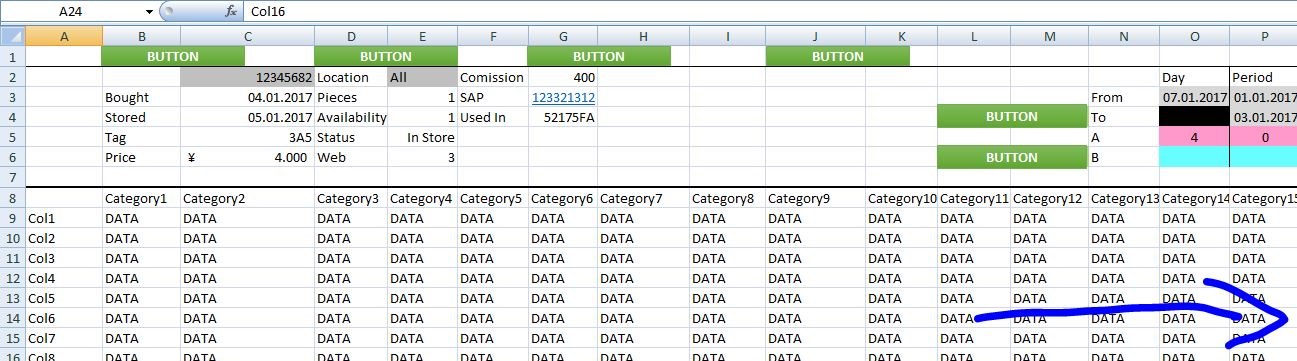
[2] optimally, where the blue wave is now would be the buttons and cells of screenshot 1 at all times. So I only want to scroll the bottom part of the sheet.
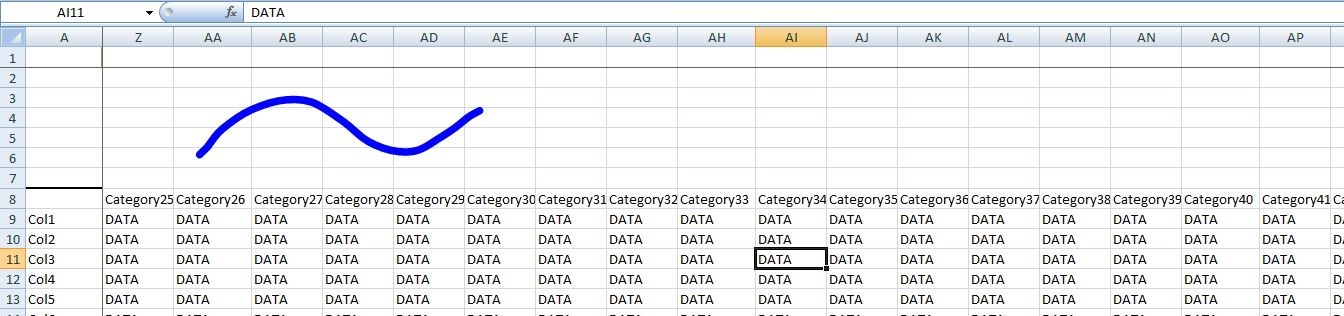
I am really hoping that someone can point me to a simple excel setting that would solve my problem. I hope you can help me. Thank you very much in advance.
so I want a specific area to be always visible on screen for the user of my spreadsheet. I am creating a macro driven Excel tool and have placed buttons and output cells in the top rows of the sheet.
This "menu" that I want to be visible and accessible at all times is placed on cells A1:M7. The data below this "menu" continues far to the right of the spreadsheet, so scrolling for datapoints somewhere along (for example) row AB leaves the "menu" to the left. Users make input data directly into the rows below the menu, so I cannot simply create a scrolling table.
I have tried the freezing panes functionality but I do not think it helps in my case, as I want the data to scroll below the menu. I have uploaded two screenshots for clarification to imgur.
[1]
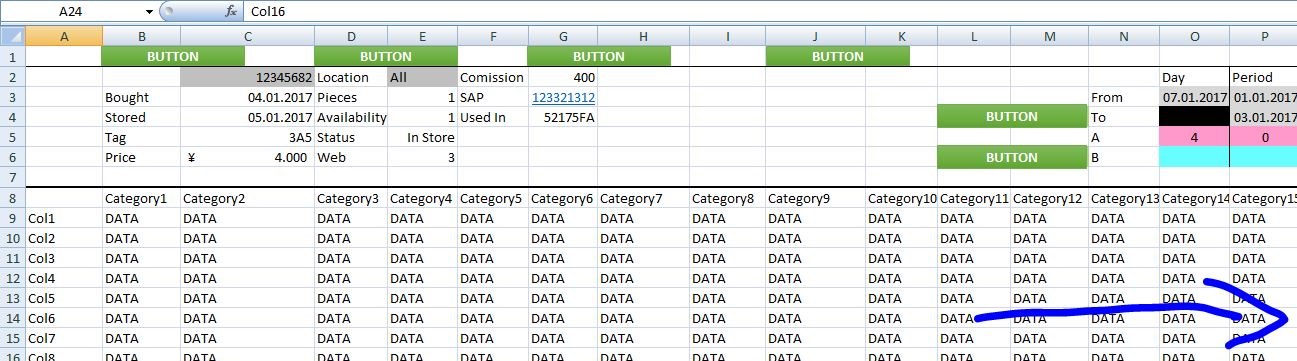
[2] optimally, where the blue wave is now would be the buttons and cells of screenshot 1 at all times. So I only want to scroll the bottom part of the sheet.
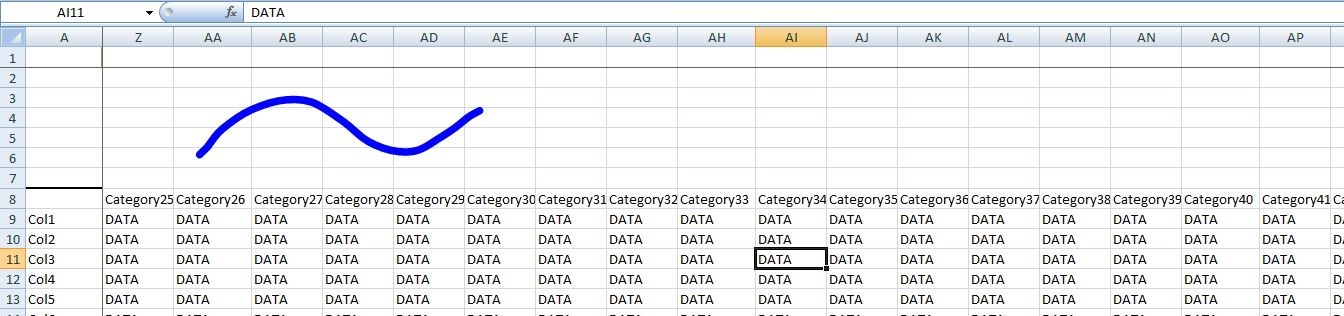
I am really hoping that someone can point me to a simple excel setting that would solve my problem. I hope you can help me. Thank you very much in advance.





