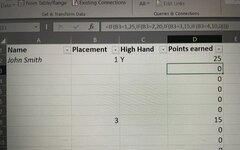Hey there
I have a spreadsheet I’m trying to make for a point system for cards.
So I had A1 as name, B1 as placement (1,2,3,4) and a points earned total in C1. So 1=25, 2=20, etc. But I now want to add one more addition to the formula. I want to add a new column in C1(total points will move to D1) and I want the new C2 if it says “Y”, then add 5. Ive attached a screenshot of the current formula I have and columns I’m looking to use. So basically I can’t figure out what to add to the formula to add 5 if c2 =Y. So the row 2 should equal 30 basically.
Thanks for the help!
I have a spreadsheet I’m trying to make for a point system for cards.
So I had A1 as name, B1 as placement (1,2,3,4) and a points earned total in C1. So 1=25, 2=20, etc. But I now want to add one more addition to the formula. I want to add a new column in C1(total points will move to D1) and I want the new C2 if it says “Y”, then add 5. Ive attached a screenshot of the current formula I have and columns I’m looking to use. So basically I can’t figure out what to add to the formula to add 5 if c2 =Y. So the row 2 should equal 30 basically.
Thanks for the help!