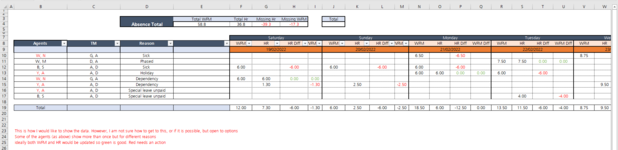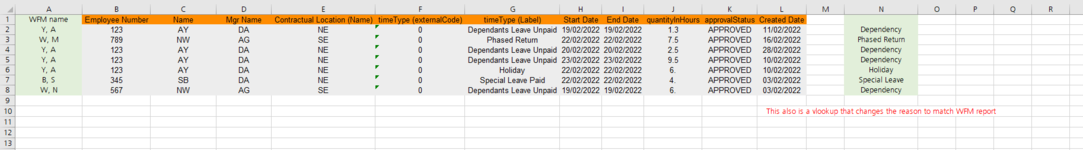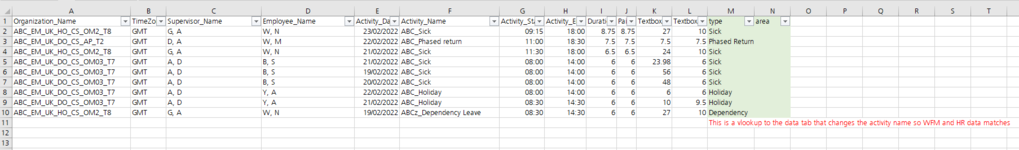Hi all,
I have two tabs of data (a lot of data) one is from WFM system, another is from HR with absence info. I need to compare the two to create a results tab that shows name, manager, absence reason, date and paid hours. I need to know what hours are showing in WFM and what hours are showing in HR, if they match, GREAT! If not, an action is needed.
I currently have a spreadsheet that kinda does all of this, but it is so slow and crashed constantly. I think there are too many vlookups and sumifs etc..
I have added some screenshots hopefully they make sense. The calculations tab is how ideally the result will look, but I am open to options as I am not sure what is possible.
thanks in advance
I have two tabs of data (a lot of data) one is from WFM system, another is from HR with absence info. I need to compare the two to create a results tab that shows name, manager, absence reason, date and paid hours. I need to know what hours are showing in WFM and what hours are showing in HR, if they match, GREAT! If not, an action is needed.
I currently have a spreadsheet that kinda does all of this, but it is so slow and crashed constantly. I think there are too many vlookups and sumifs etc..
I have added some screenshots hopefully they make sense. The calculations tab is how ideally the result will look, but I am open to options as I am not sure what is possible.
thanks in advance