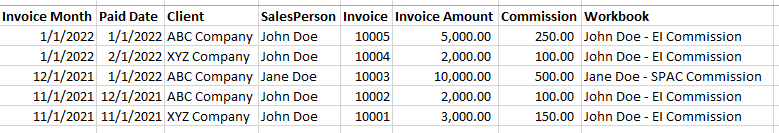I have a master commission sheet that has every salesperson with the invoices they get commissioned on. Each individual also has their own individual spreadsheet that has their information along with some personal targets and other information. In the master commission sheet, I have the individual sheets for each person listed.
I want to write a macro that opens this spreadsheet and copy and pastes (values only) onto the specific tab of the individual sheets. After that it should save and close the individual sheet.
Does anyone know if or how something like that could work or be done? I was thinking I could put the file name location in the Workbook column and that might help the macro...I don't know.
Thank you all for any help or assistance you can provide or suggestions. Yall are awesome.
I want to write a macro that opens this spreadsheet and copy and pastes (values only) onto the specific tab of the individual sheets. After that it should save and close the individual sheet.
Does anyone know if or how something like that could work or be done? I was thinking I could put the file name location in the Workbook column and that might help the macro...I don't know.
Thank you all for any help or assistance you can provide or suggestions. Yall are awesome.