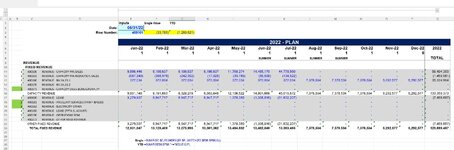Would greatly appreciate any help as its driving me nuts.
I'm trying to do a YTD summation given a value to lookup in a single column (Column C), then doing a ytd in the Jan-Dec columns (E:P).
So for Inputs I have a number to lookup in a column and a date (in this case E2: 400101 and E3: 05/31/22)
For a single value its no problem, I do
=SUMIF($C:$C,E3,INDEX($E:$P,,MATCH(E2,$E$6:$P$6,0)))
And I know the YTD formula works but this is inputting a specific row (E12:P12) instead of location the row by the input number E2
=SUMIF($E$6:$P$6,"<="&E2,E12:P12)
I'm trying to combine the two and running into a problem.
Really appreciate any insight.
Thanks!!
I'm trying to do a YTD summation given a value to lookup in a single column (Column C), then doing a ytd in the Jan-Dec columns (E:P).
So for Inputs I have a number to lookup in a column and a date (in this case E2: 400101 and E3: 05/31/22)
For a single value its no problem, I do
=SUMIF($C:$C,E3,INDEX($E:$P,,MATCH(E2,$E$6:$P$6,0)))
And I know the YTD formula works but this is inputting a specific row (E12:P12) instead of location the row by the input number E2
=SUMIF($E$6:$P$6,"<="&E2,E12:P12)
I'm trying to combine the two and running into a problem.
Really appreciate any insight.
Thanks!!