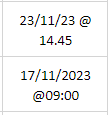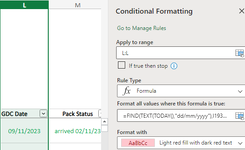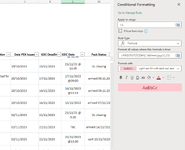Chancewouldbeafinething
New Member
- Joined
- Nov 15, 2023
- Messages
- 12
- Office Version
- 365
- Platform
- Windows
Hi guys,
I've been trying to find a way to adopt conditional formatting for a cell which contains today's date. I've been able to do this successfully, but if I include other text in the cell (for example, a time - see image attached), the conditional formatting does not work.
What would be the way around this? Does anyone know of a formula?
Many thanks
I've been trying to find a way to adopt conditional formatting for a cell which contains today's date. I've been able to do this successfully, but if I include other text in the cell (for example, a time - see image attached), the conditional formatting does not work.
What would be the way around this? Does anyone know of a formula?
Many thanks