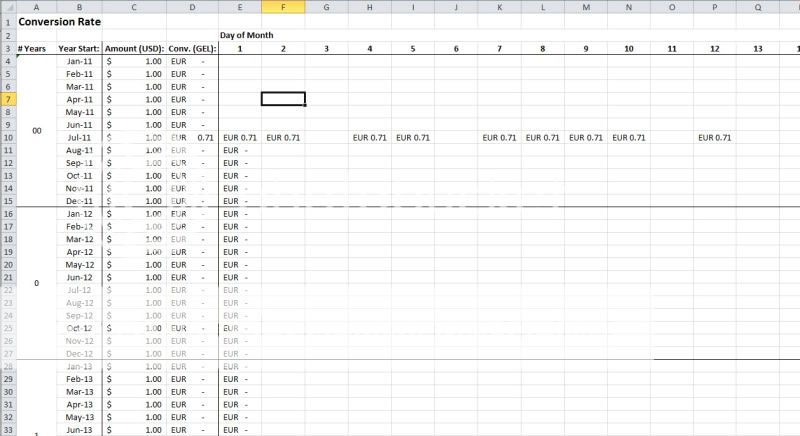nnars3
New Member
- Joined
- Jul 14, 2011
- Messages
- 2
Hello everyone! This is my first post.
Here is my question: I would like to collect currency exchange rates from USD to EUR from the internet and automatically insert it into my spreadsheet.
The twist: I would like this function to do this in reference to time (i.e. today is the 14th of July, 2011, and today the website suggests that the exchange rate from USD to EUR is 0.71; therefore, I would like for it to place this figure under the July 2011 row and under column '14' within my spreadsheet).
The second twist (if possible): It would be ideal for this to be done automatically every time that the spreadsheet is opened; i.e. to have it check today's date and (if the cell for today's date has no values) then go onto the site and collect the value for that day.
I have included an image of my spreadsheet below, and by the way; here is site from which I would like to collect data from: http://fx-rate.net/USD/EUR/
I'd greatly appreciate your insights and wisdom
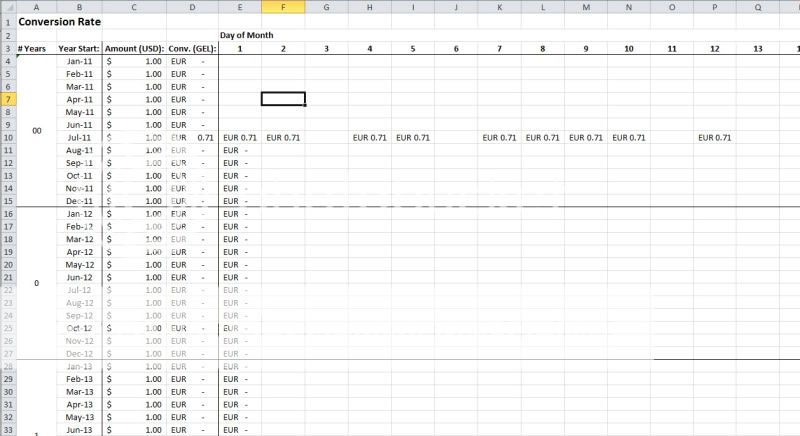
Here is my question: I would like to collect currency exchange rates from USD to EUR from the internet and automatically insert it into my spreadsheet.
The twist: I would like this function to do this in reference to time (i.e. today is the 14th of July, 2011, and today the website suggests that the exchange rate from USD to EUR is 0.71; therefore, I would like for it to place this figure under the July 2011 row and under column '14' within my spreadsheet).
The second twist (if possible): It would be ideal for this to be done automatically every time that the spreadsheet is opened; i.e. to have it check today's date and (if the cell for today's date has no values) then go onto the site and collect the value for that day.
I have included an image of my spreadsheet below, and by the way; here is site from which I would like to collect data from: http://fx-rate.net/USD/EUR/
I'd greatly appreciate your insights and wisdom